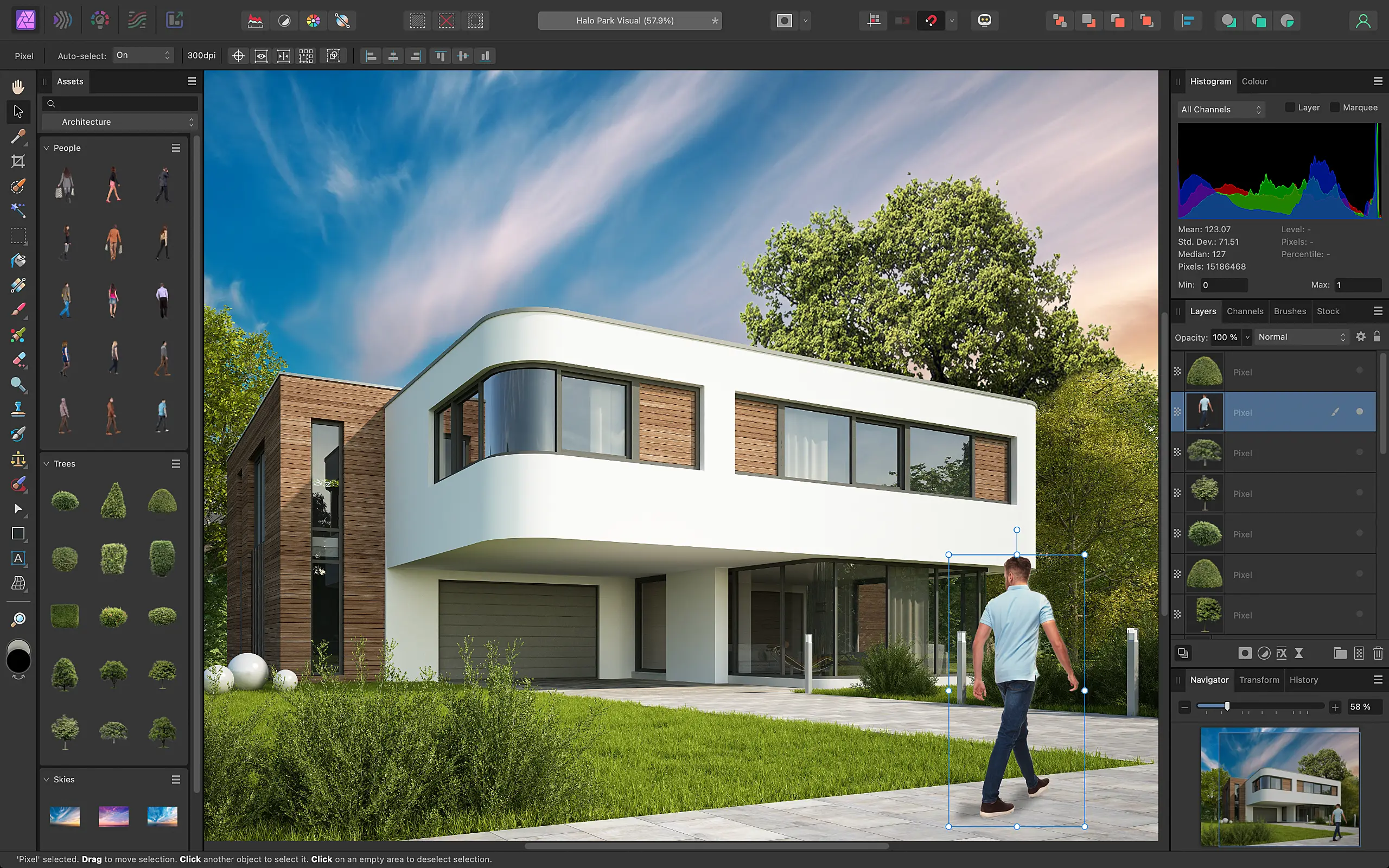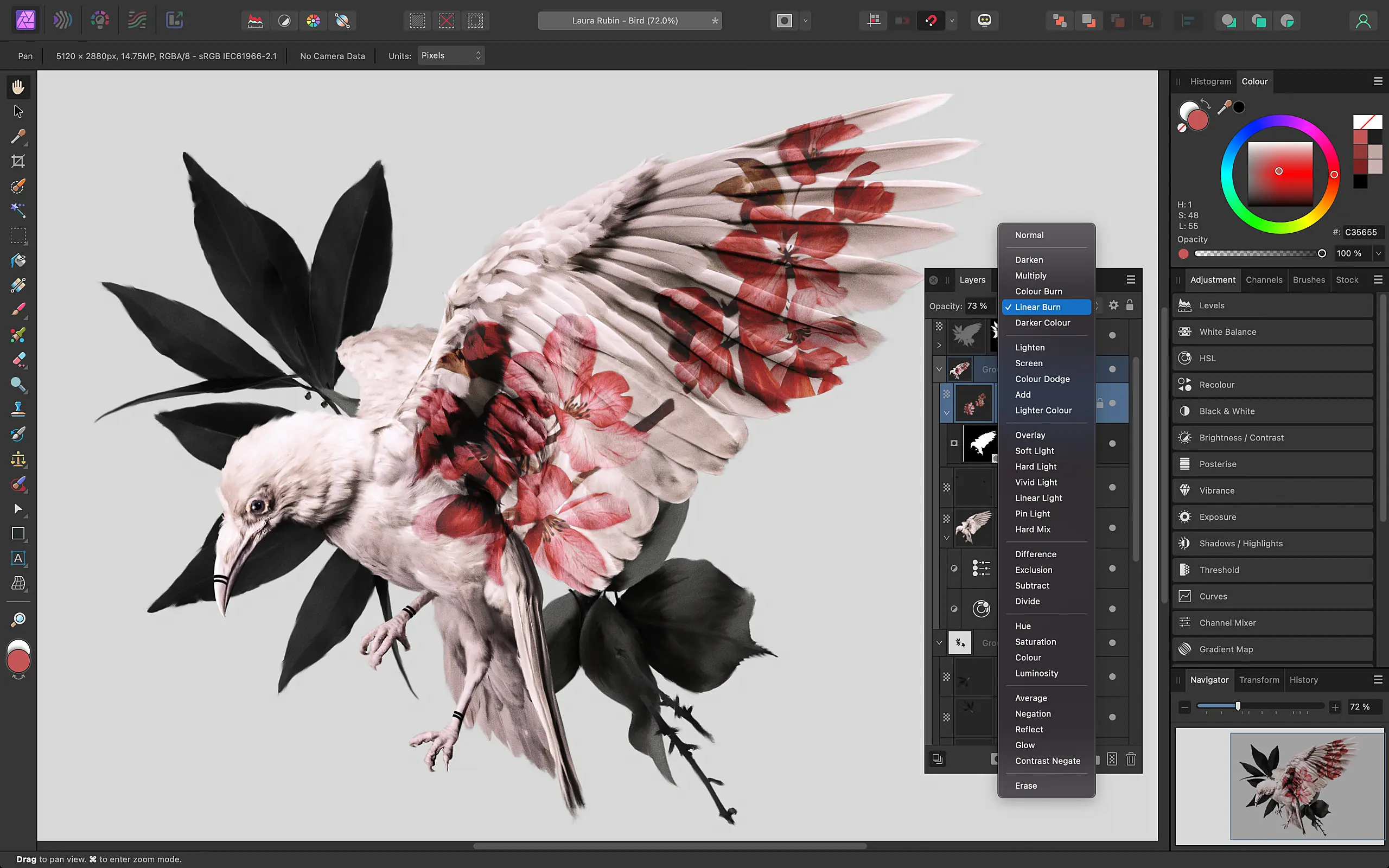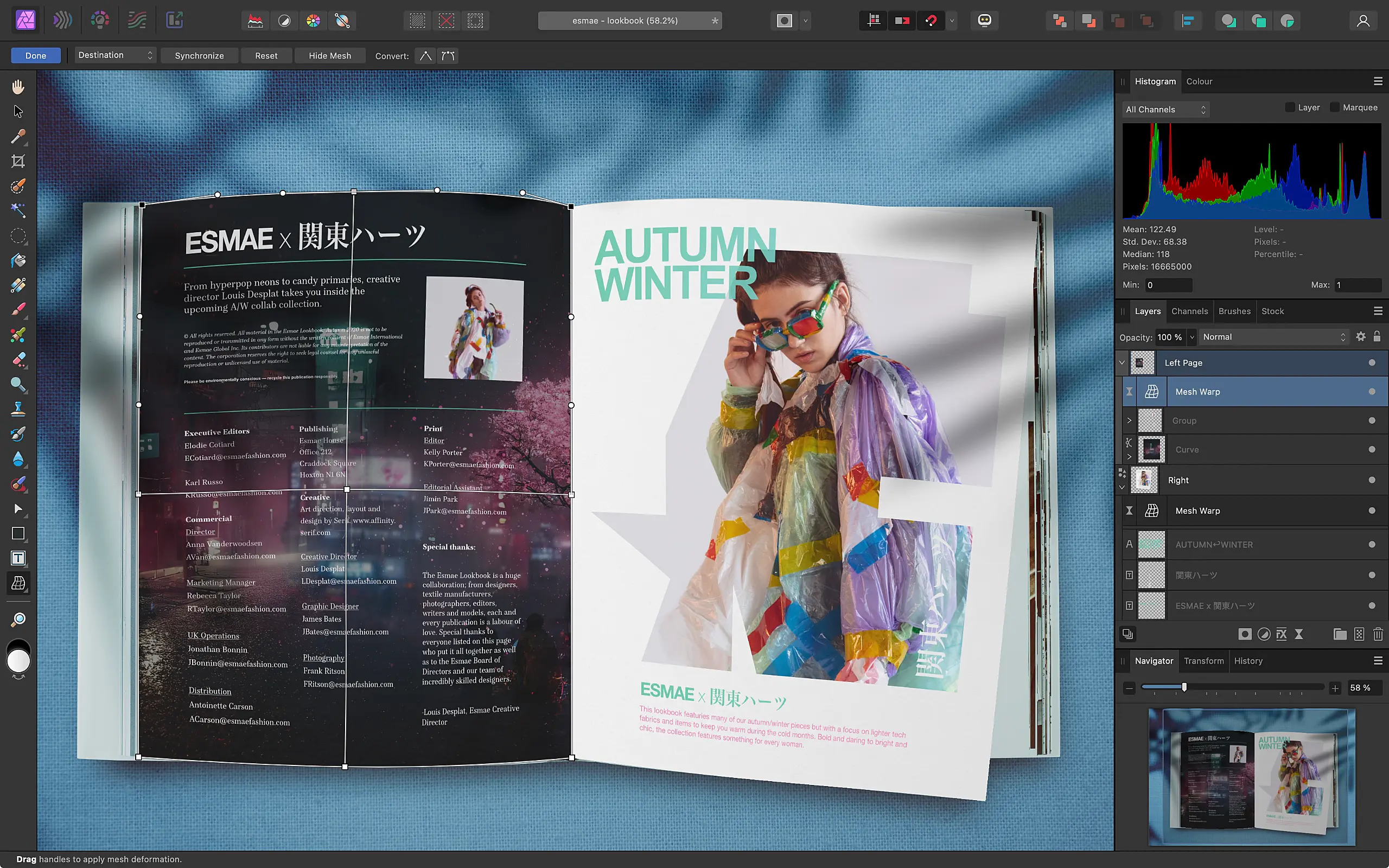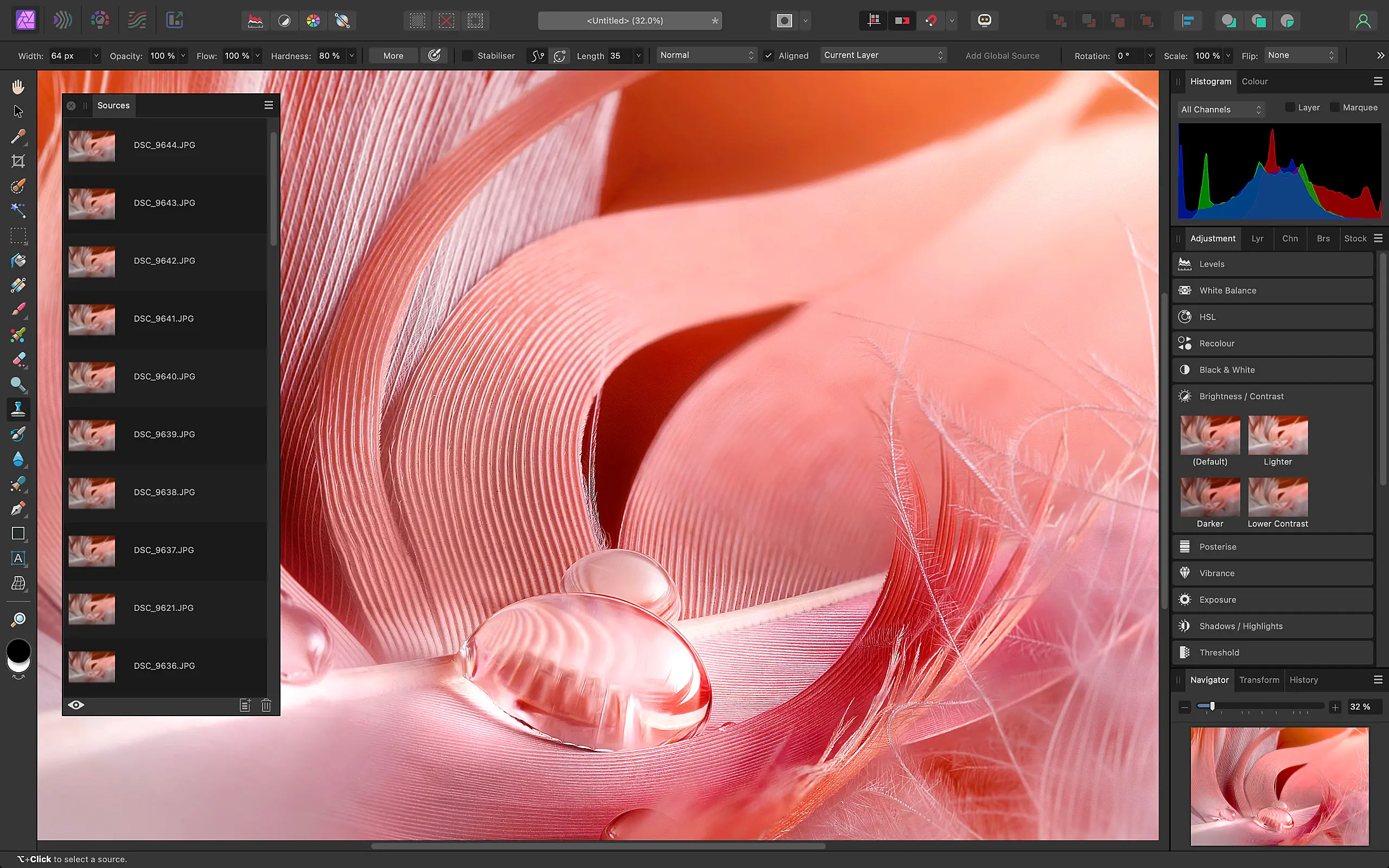What is Affinity Photo?
Affinity Photo is a professional-grade image editing software designed for macOS and Windows platforms. Known for its powerful features and intuitive interface, Affinity Photo provides photographers, designers, and creative professionals with a comprehensive toolset for high-quality image editing. Whether you’re performing quick edits or working on complex art projects with hundreds of layers, Affinity Photo delivers the performance and precision needed to create stunning visuals. With support for a wide range of file formats, including PSD, and seamless compatibility with Adobe Photoshop files, Affinity Photo is a versatile alternative in the realm of professional image editing software.
Key Features and Highlights
1. Professional Editing Tools
The software offers an array of professional editing tools, including color correction, retouching, and image manipulation features. From HDR composition to precise selection tools, Affinity Photo enables detailed and controlled image adjustments.
2. Advanced Layer Management
Affinity Photo supports unlimited layers, giving users the flexibility to create and manage intricate designs. With non-destructive operations, adjustments, and filters, you can experiment freely without altering your original image.
3. Powerful Brush Engine
Affinity Photo features a highly responsive brush engine, making it a powerful tool for digital painting and retouching. The dynamic brush capabilities allow for a natural drawing experience, perfect for artists and illustrators.
4. Wide Format Support
Whether you’re working with RAW files or exporting to PSD, Affinity Photo handles multiple formats effortlessly. Its compatibility with Photoshop files ensures that you can work alongside other industry-standard software without any hassle.
5. Real-Time Filters and Adjustments
The real-time filters and adjustments in Affinity Photo allow for on-the-fly changes, providing instant feedback as you work on your image. This feature is particularly useful for achieving the perfect look without repeated trial and error.
6. Creative Flexibility
Affinity Photo offers a suite of creative tools, including full liquify capabilities, advanced selection refinements, and vector drawing tools. These features empower users to create anything from simple edits to complex artistic compositions.
7. Intuitive User Interface
The user-friendly interface of Affinity Photo makes it accessible for beginners while offering advanced features that cater to experienced users. The software’s layout is clean and customizable, allowing you to focus on your creative work.
In summary, Affinity Photo stands out as a powerful, professional image editing software that rivals industry giants with its robust features and high performance. Whether you are a photographer, designer, or digital artist, Affinity Photo provides all the tools necessary to create high-quality images with precision and efficiency. Its non-destructive workflow, advanced layer management, and seamless integration with various formats make it a go-to tool for professionals. The combination of a user-friendly interface, powerful brush engine, and real-time editing capabilities ensures that Affinity Photo is not only capable but also enjoyable to use.