










What is Obsidian?
Obsidian is a powerful Markdown note-taking application designed to help you capture, organize, and connect your ideas seamlessly. Built with a focus on knowledge management and networked thought, Obsidian allows you to create a dynamic knowledge base with bidirectional links, making it easy to connect and visualize your notes. Available on multiple platforms including Mac, Windows, Linux, iOS, and Android, Obsidian ensures that your notes are always accessible, whether you’re at your desk or on the go.
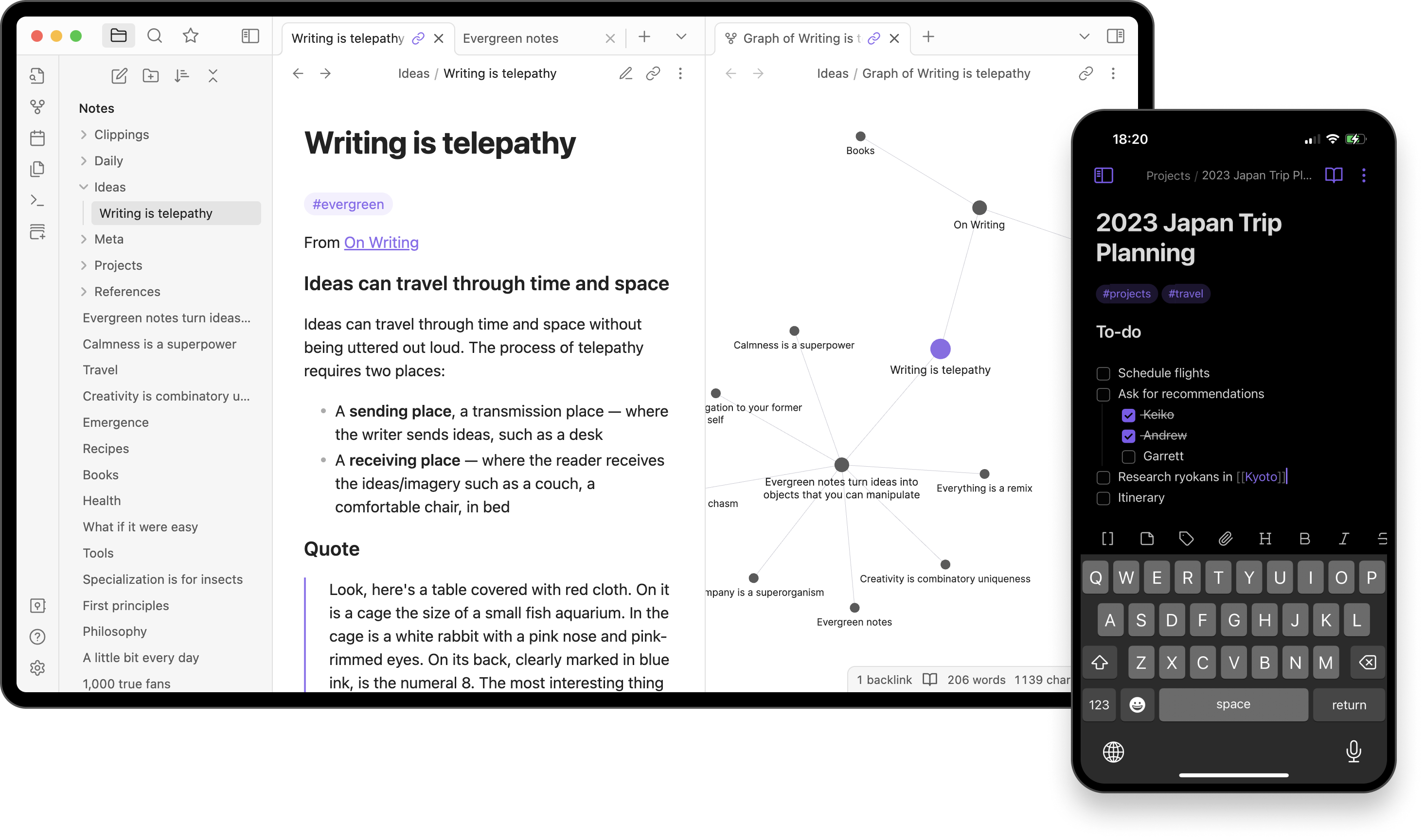
Key Features and Highlights
1. Rich Markdown Note-Taking
- Markdown Support: Write your notes using Markdown, a lightweight markup language that allows you to format text easily. Obsidian supports all standard Markdown features, making it simple to create and style your notes.
- Inline Code and Math: Include inline code snippets and mathematical equations in your notes. Obsidian’s support for LaTeX and syntax highlighting makes it an ideal tool for technical and academic users.
2. Bidirectional Linking
- Linked Notes: Create bidirectional links between notes to build a web of interconnected ideas. This feature helps you see relationships between concepts and create a more comprehensive knowledge base.
- Backlinks: Automatically generate backlinks to see all notes that reference a particular note. This makes it easy to navigate through related content and discover connections.
3. Graph View
- Visualize Connections: Use the graph view to see a visual representation of your notes and their connections. This feature helps you explore your knowledge base and uncover hidden relationships.
- Interactive Exploration: Interact with the graph to explore your notes in a non-linear way. Click on nodes to open notes and see how they connect with other pieces of information.
4. Powerful Organization Tools
- Tags and Folders: Organize your notes with tags and folders for easy categorization and retrieval. This flexible system ensures that you can structure your knowledge base in a way that works best for you.
- Search and Filters: Quickly find notes using Obsidian’s powerful search functionality. Use filters to narrow down your search results and locate specific content efficiently.
5. Extensive Plugin Ecosystem
- Community Plugins: Enhance Obsidian’s functionality with a wide range of community-developed plugins. Whether you need additional features for task management, calendar integration, or custom themes, the plugin ecosystem has you covered.
- Customization and Scripting: Customize Obsidian to fit your workflow with custom CSS and JavaScript. Use plugins like Templater and Dataview to automate tasks and create dynamic content.
6. Offline and Local Storage
- Local First: Store your notes locally on your device, ensuring privacy and control over your data. Obsidian does not require an internet connection to function, so you can access and edit your notes anytime, anywhere.
- Encryption: Protect your notes with end-to-end encryption. Obsidian supports various encryption plugins to ensure your data remains secure.
7. Cross-Platform Availability
- Multi-Device Sync: Keep your notes synchronized across all your devices using third-party sync services like Dropbox, iCloud, or Google Drive. Obsidian’s flexibility allows you to choose the sync solution that works best for you.
In summary, Obsidian is the ultimate Markdown note-taking application, offering a comprehensive set of tools to capture, organize, and connect your ideas. With rich Markdown support, bidirectional linking, graph view, powerful organization tools, and an extensive plugin ecosystem, Obsidian helps you build a dynamic and interconnected knowledge base. Whether you’re a student, researcher, writer, or knowledge worker, Obsidian provides the flexibility and functionality you need to unlock your knowledge potential.








