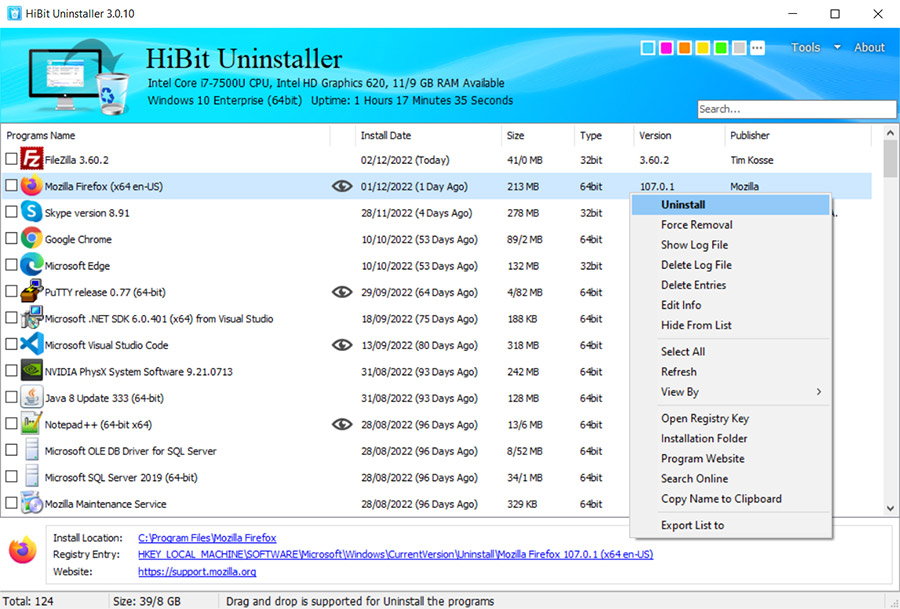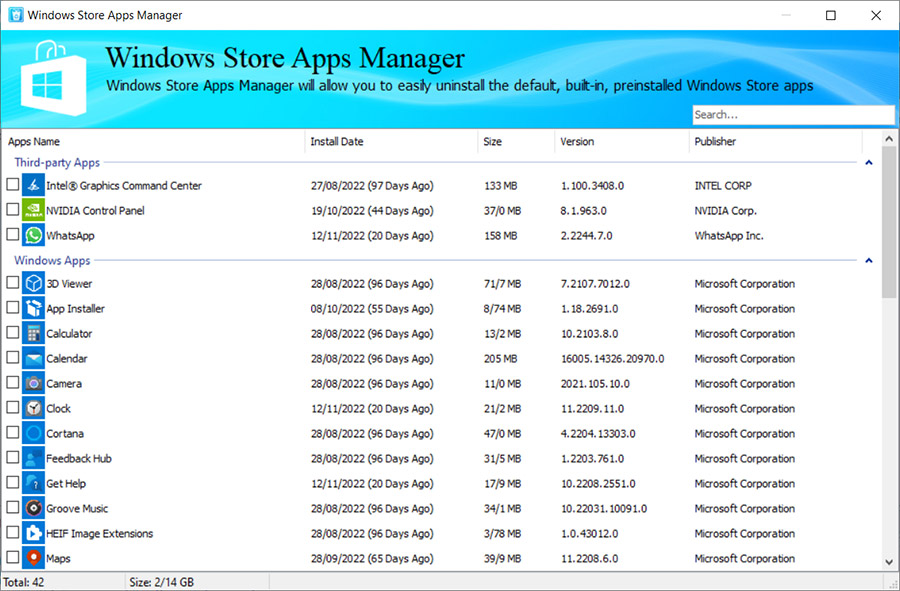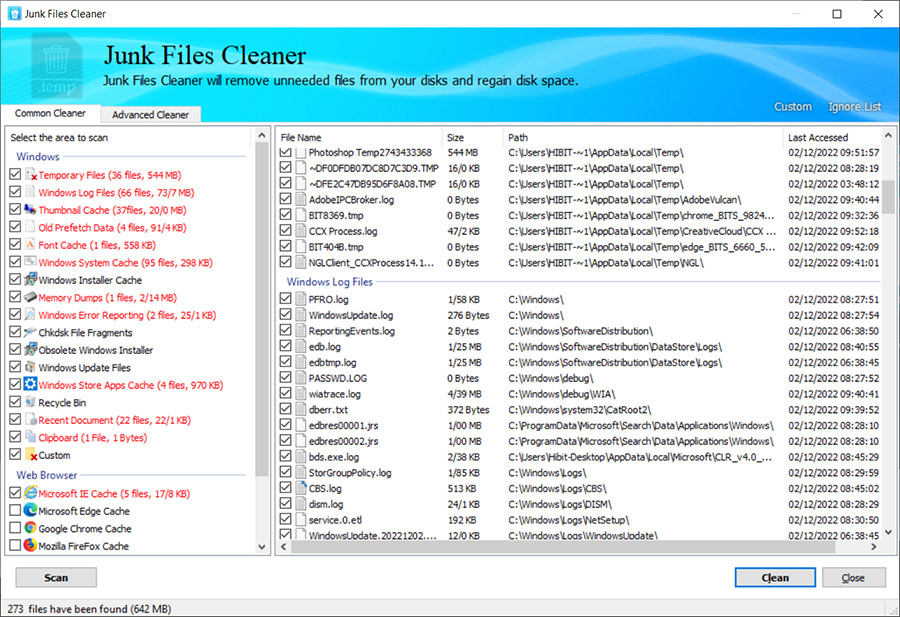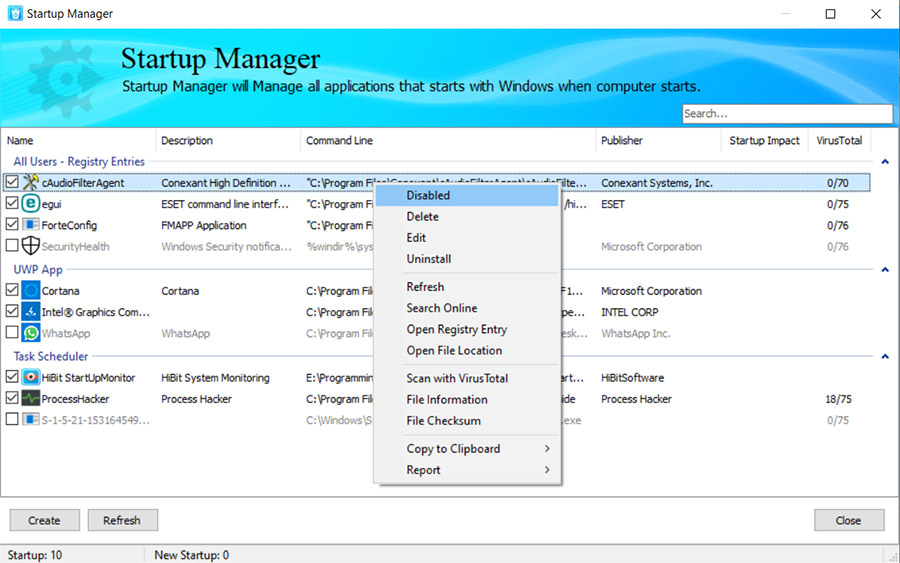HiBit Uninstaller
HiBit Uninstaller is the perfect solution for uninstalling Windows software, allowing you to uninstall programs quickly and completely using its simple and user friend...
Tags:UtilityuninstallerWhat is HiBit Uninstaller?
HiBit Uninstaller is a powerful, free software uninstallation tool designed to help users remove unwanted programs and optimize their systems. It offers a range of features that go beyond simple uninstallation, making it an essential tool for anyone looking to maintain their computer’s performance. Whether you are a regular user or a tech enthusiast, HiBit Uninstaller provides an efficient solution for ensuring that software is thoroughly removed and that your system remains clean and responsive.
Key Features and Highlights
1. Force Uninstall
HiBit Uninstaller allows you to forcefully remove stubborn programs that refuse to be uninstalled through conventional methods. This ensures that no residual files or registry entries are left behind.
2. Batch Uninstall
Save time by uninstalling multiple programs at once. The batch uninstall feature enables users to select several applications and remove them in a single operation.
3. Drag-and-Drop Uninstall
HiBit makes it even easier to remove unwanted programs with its drag-and-drop feature. Simply drag the program’s shortcut or executable file into HiBit Uninstaller to start the removal process.
4. Junk File Cleaner
In addition to uninstalling software, HiBit Uninstaller also includes a junk file cleaner that helps free up space on your hard drive by removing unnecessary files and temporary data.
5. File Shredder
Protect your privacy with HiBit’s built-in file shredder. This feature securely deletes sensitive files, making them unrecoverable even by advanced recovery tools.
6. Startup Manager
Manage your system’s startup programs to improve boot times and overall system performance. This feature lets you easily enable or disable startup items.
7. Registry Cleaner
HiBit Uninstaller also includes a registry cleaner that scans and fixes invalid or corrupted registry entries, contributing to a smoother system operation.
8. Portable Version Available
HiBit Uninstaller offers a portable version, allowing you to carry the tool on a USB drive and use it without the need for installation on different computers.
In summary, HiBit Uninstaller is more than just a software removal tool—it’s a comprehensive system maintenance solution. With features like force uninstall, batch uninstall, junk file cleaning, and file shredding, it offers everything you need to keep your PC running smoothly. Its user-friendly interface and robust performance make it suitable for both beginners and advanced users alike. If you’re looking for a reliable, free tool to uninstall programs and optimize your system, HiBit Uninstaller is an excellent choice.