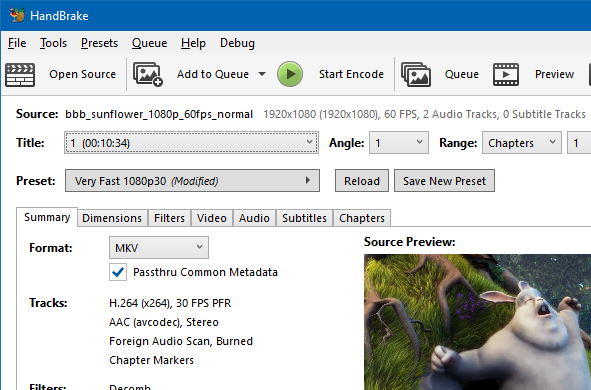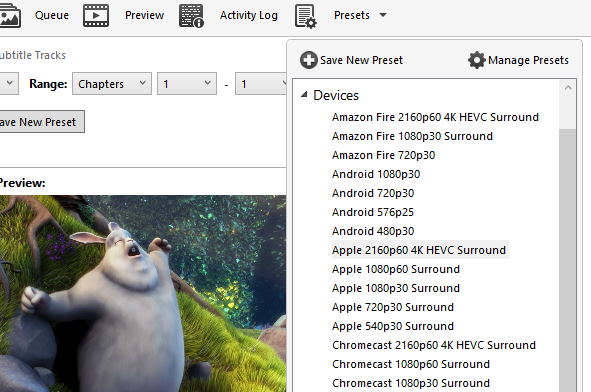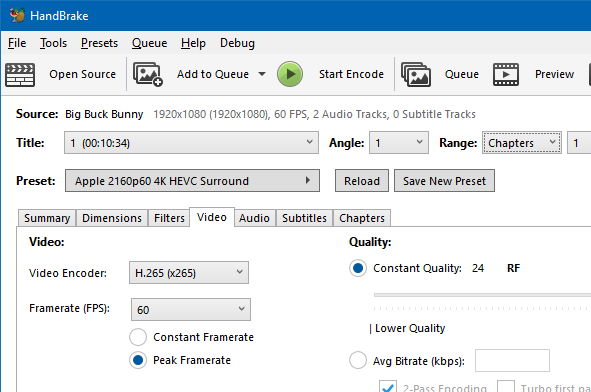HandBrake
HandBrake is a open-source tool for converting video from nearly any format to a selection of modern, widely supported codecs.
Tags:Utilityvideo converterWhat is HandBrake?
HandBrake is a powerful, open-source video compression and conversion tool that offers a wide range of features for handling video files. Whether you need to compress a large video file for easier sharing or convert a video to a different format for compatibility with various devices, HandBrake is your go-to solution. It supports almost all major video formats, including newer web formats, making it a versatile tool for any video processing needs. HandBrake is available for Windows, macOS, and Linux, and it also offers an official green version with Chinese language support, catering to a broader audience.
Key Features and Highlights
1. Wide Format Support
HandBrake supports a vast array of video formats, ensuring that you can convert any video file to a format compatible with your device. This includes popular formats like MP4, MKV, WebM, and more.
2. Video Compression
With HandBrake, you can easily compress large video files without sacrificing quality. This is particularly useful for reducing file sizes for web uploads, email attachments, or limited storage devices.
3. Pre-built Presets
HandBrake offers a variety of pre-built presets for different devices, including smartphones, tablets, gaming consoles, and more. This feature simplifies the conversion process, allowing users to optimize their videos for specific devices with just a few clicks.
4. Batch Processing
HandBrake supports batch processing, enabling users to convert multiple videos simultaneously. This saves time and effort, especially when dealing with large libraries of video files.
5. Customizable Settings
For advanced users, HandBrake provides extensive customization options, including video and audio codecs, frame rates, bit rates, and resolution adjustments. This allows for fine-tuning of video output to meet specific needs.
6. Open-Source and Free
HandBrake is completely free to use and is developed as an open-source project, with a dedicated community contributing to its continuous improvement. There are no hidden fees or subscriptions, making it accessible to everyone.
7. Multi-Platform Support
Whether you are using Windows, macOS, or Linux, HandBrake is available on all major operating systems. The software also provides a green version for Chinese users, enhancing its usability and reach.
In summary, HandBrake is a comprehensive, open-source video processing tool that excels in video compression and format conversion. With its extensive format support, customizable settings, and pre-built presets, HandBrake simplifies the video conversion process for both beginners and advanced users. Its ability to compress large files while maintaining high-quality output makes it a valuable tool for anyone looking to manage their video content efficiently. Available for free on Windows, macOS, and Linux, HandBrake is an essential addition to your video toolkit.