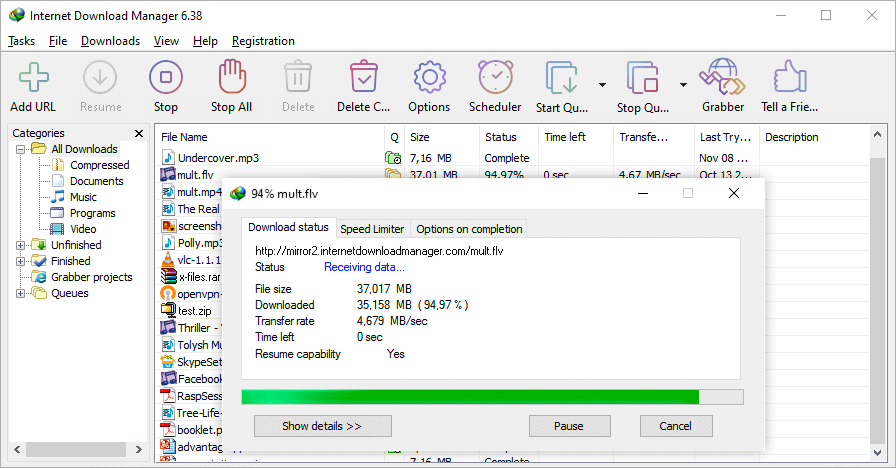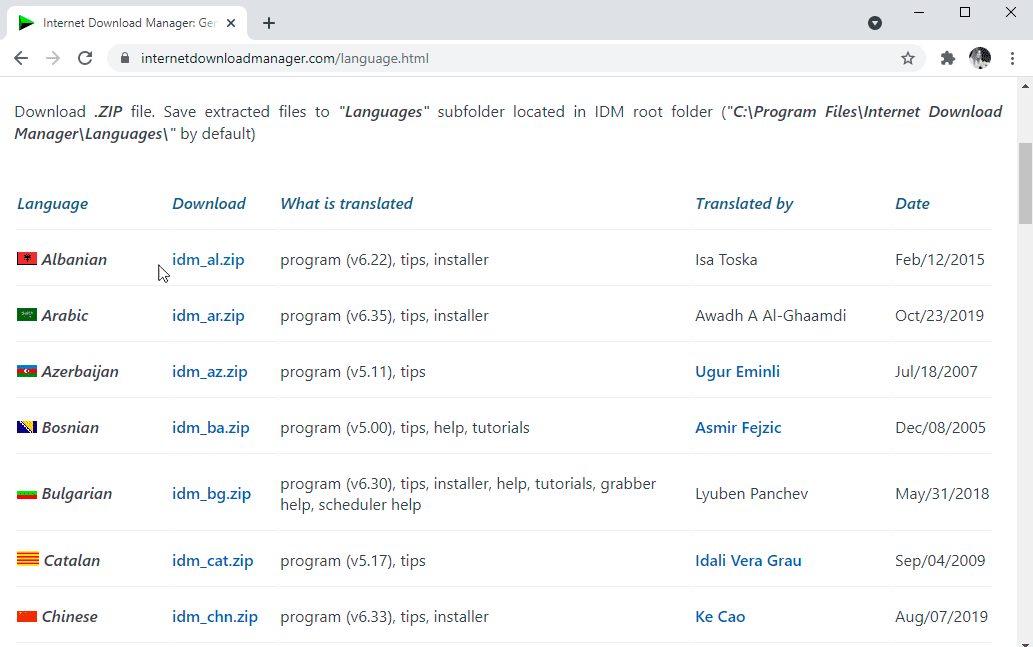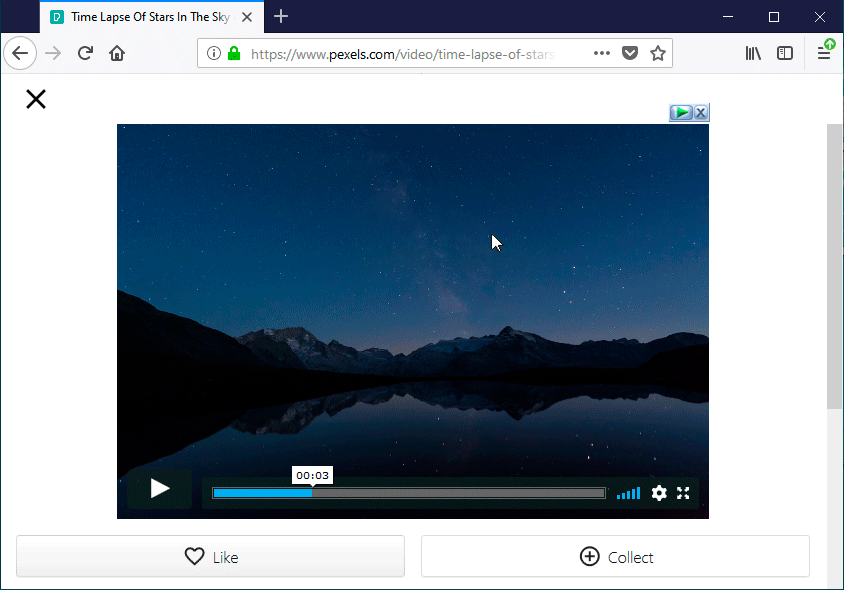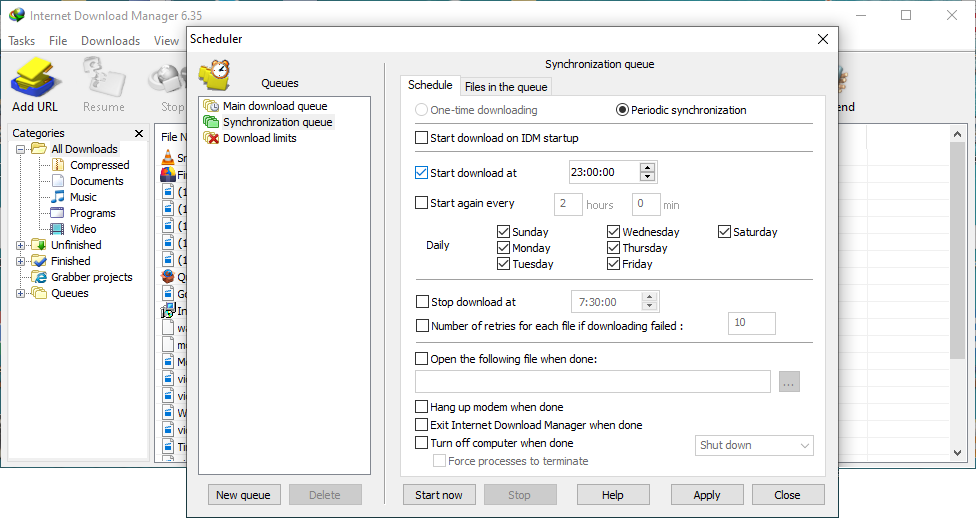Internet Download Manager
Internet Download Manager (IDM) is a tool to increase download speeds by up to 10 times, resume or schedule downloads and download streaming videos.
Tags:Utilitydownload managerWhat is Internet Download Manager?
Internet Download Manager (IDM) is a powerful and versatile download management tool designed specifically for Windows users. Renowned for its ability to significantly increase download speeds by up to eight times, IDM is a popular choice for those seeking an efficient way to manage and optimize their downloads. Whether you’re downloading large files, streaming media, or simply need a reliable download solution, IDM provides a robust set of features that streamline the process and ensure maximum performance.
Key Features and Highlights
1. Accelerated Download Speeds
IDM uses dynamic file segmentation and multi-part downloading technology to boost download speeds by up to eight times, making it one of the fastest download managers available.
2. Resume and Recovery
With IDM, you can pause and resume downloads at any time. If your download is interrupted by a network issue or system shutdown, IDM’s recovery feature allows you to resume the download from where it left off without losing any data.
3. Batch Downloads and Queue Management
IDM allows you to organize and manage multiple downloads simultaneously. You can set up batch downloads, create download queues, and schedule them to start at specific times, making it easier to handle large volumes of files.
4. Silent and Scheduled Downloads
IDM supports silent and scheduled downloads, allowing you to download files in the background without disrupting your workflow. You can schedule downloads to start at specific times or set them to occur during off-peak hours for optimal efficiency.
5. Media Sniffer
IDM includes a media sniffer feature that detects video and audio files on web pages, allowing you to download streaming content with just one click. This feature is particularly useful for saving videos from popular sites like YouTube, Vimeo, and others.
6. Site Grabber
This feature enables IDM to download entire websites or specific pages for offline browsing. You can customize the download criteria, such as file types, levels of links, and more, making it ideal for archiving websites or extracting media content.
7. Browser Integration
IDM seamlessly integrates with all major browsers, including Chrome, Firefox, Microsoft Edge, Internet Explorer, and others. It automatically detects downloadable content and provides easy access to manage your downloads directly from your browser.
8. Proxy Server Support
IDM supports a wide range of proxy servers, including FTP and HTTP protocols, making it compatible with various network configurations and ensuring smooth downloads even when using a proxy.
In summary, Internet Download Manager (IDM) is an essential tool for anyone who frequently downloads files, streams media, or needs a reliable solution to manage their downloads. Its ability to accelerate download speeds, resume interrupted downloads, and integrate seamlessly with popular browsers makes it a top choice for Windows users. With additional features like media sniffing, batch downloads and site grabbing, IDM offers a comprehensive and powerful download management experience. Whether for personal or professional use, IDM ensures that your downloads are fast, efficient, and secure.