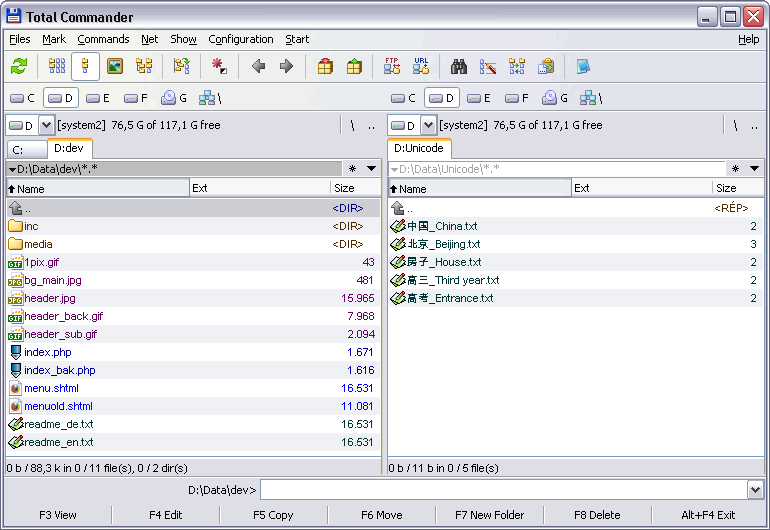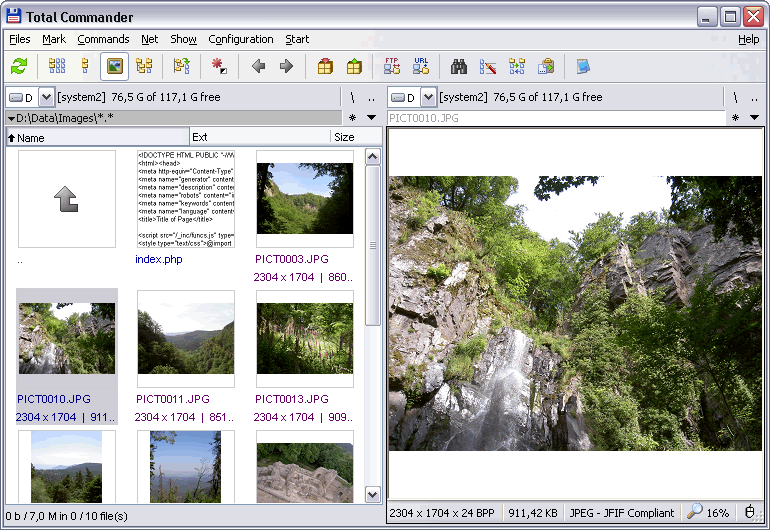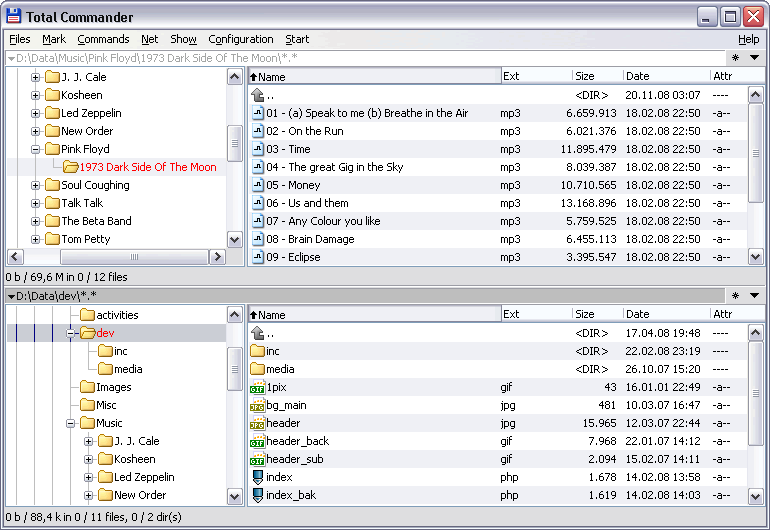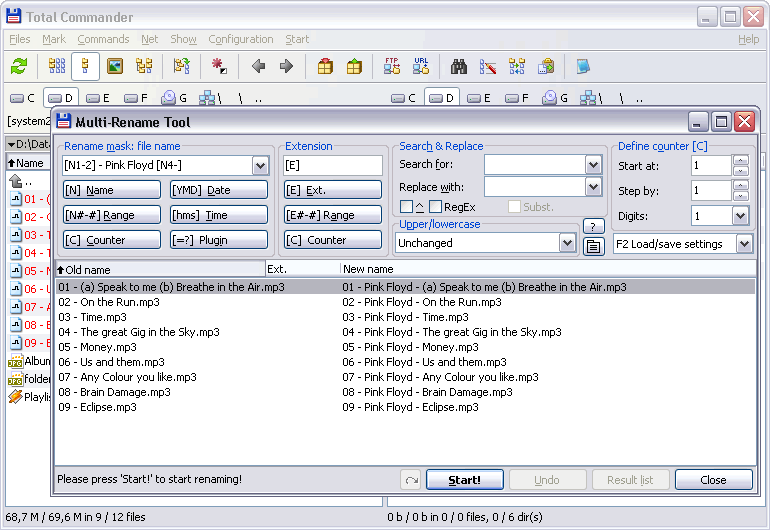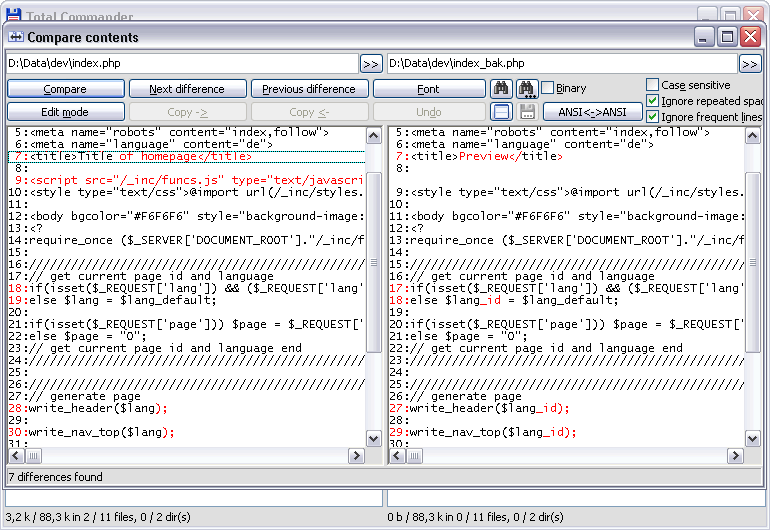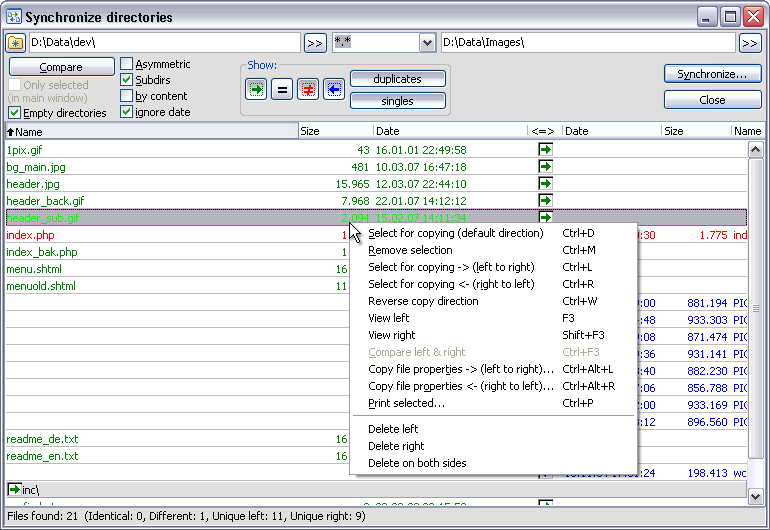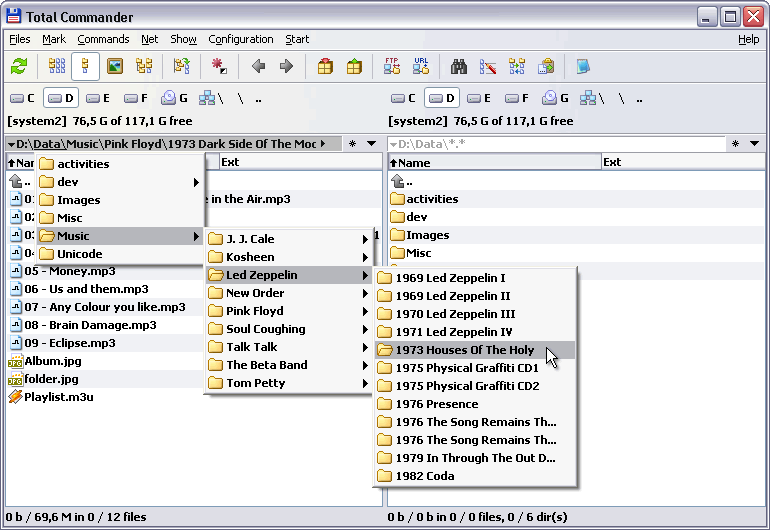Total Commander
What is Total Commander?
Total Commander is a robust file management tool for Windows, known for its extensive feature set and high level of customization. Often referred to as TC, this software offers users a powerful alternative to the default Windows File Explorer, enabling efficient file handling through a dual-pane interface and a wide range of advanced functionalities. Its versatility and customizability make it a favorite among power users who seek to streamline their file management tasks.
Key Features and Highlights
1. Dual-Window Layout
Total Commander’s hallmark feature is its dual-pane interface, allowing users to manage files in two directories simultaneously. This layout simplifies file operations like copying, moving, and comparing files between folders.
2. Tabbed Browsing
Total Commander supports multiple tabs, enabling users to open and switch between different directories with ease. This feature reduces clutter and enhances productivity, particularly when working with numerous files and folders.
3. File Operations and Tools
The software offers a comprehensive set of file management tools, including file comparison, synchronization, archive handling, and batch renaming. These tools are designed to handle complex file operations with ease.
4. Advanced Search
The advanced search functionality within Total Commander enables users to perform detailed searches across directories, including inside archives and hidden files. This feature is particularly useful for finding specific files in large datasets.
5. Customizable User Experience
One of Total Commander’s greatest strengths is its customizability. Users can tailor the menu, toolbar, and keyboard shortcuts to fit their workflow, creating a personalized and efficient file management environment.
6. Plugin Support
Total Commander’s functionality can be extended through a wide range of plugins. These plugins allow users to add new file formats, enhance the search functionality, integrate cloud storage, and more, making Total Commander a truly versatile tool.
In summary, Total Commander stands out as a powerful and flexible file management solution for Windows users. Its dual-pane layout, extensive customization options, and wide range of built-in tools make it an ideal choice for both everyday file management and more complex operations. With support for plugins and advanced features, Total Commander offers a tailored experience that can adapt to any user’s needs, solidifying its position as one of the most popular file managers on the Windows platform.