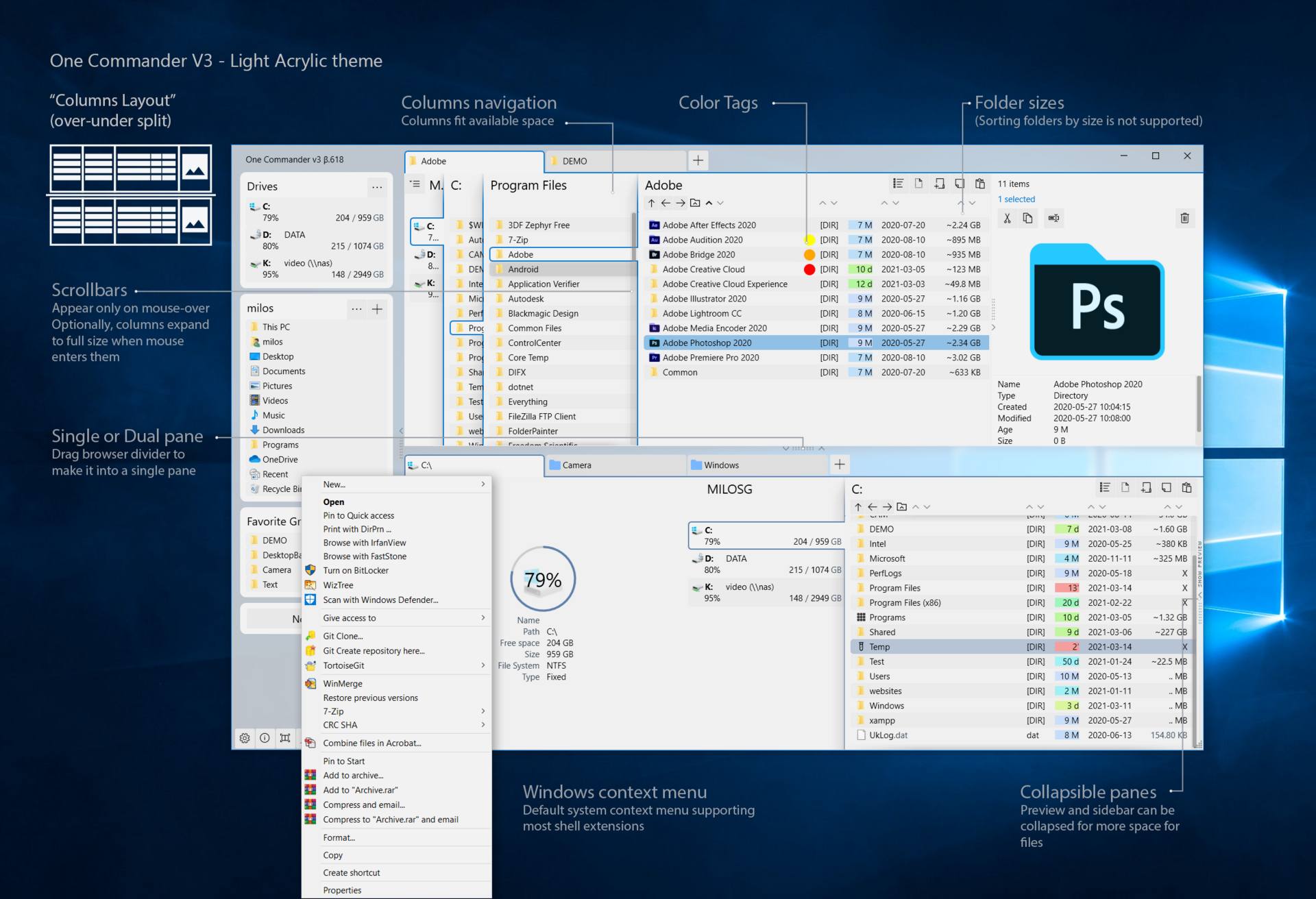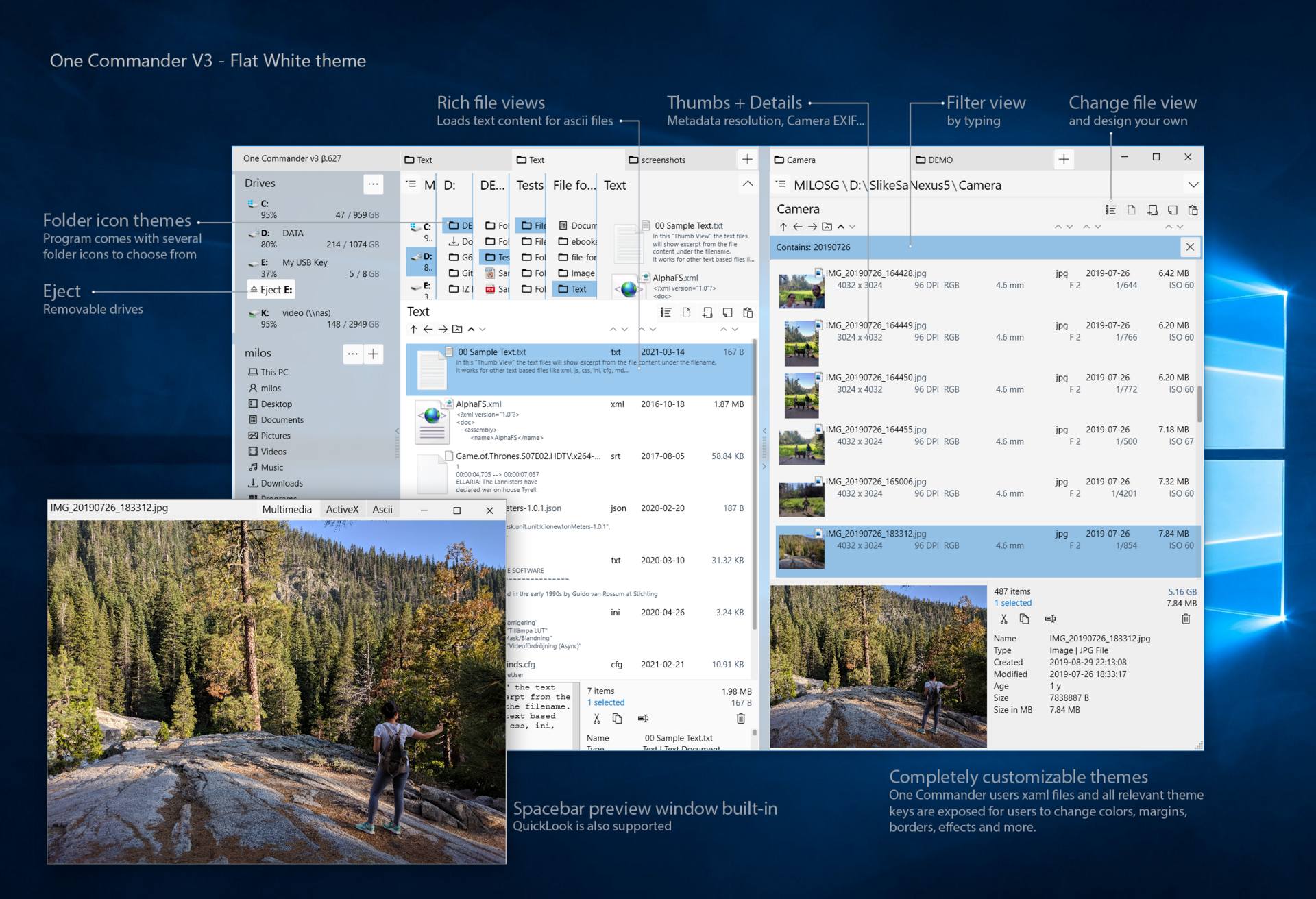OneCommander
OneCommander - Modern dual-pane file manager for Windows with columns view, tabs, themes, built-in preview, and much more.
Tags:Productivefile managerWhat is OneCommander?
OneCommander is a modern file manager designed specifically for Windows users who seek enhanced efficiency and organization in their daily file management tasks. Unlike the traditional Windows File Explorer, OneCommander offers a sleek and intuitive interface packed with advanced features that streamline the way you navigate, organize, and interact with your files. Whether you’re a power user or someone looking for a more productive file management experience, OneCommander provides the tools you need to handle your files with ease.
Key Features and Highlights
1. Dual-Pane Interface
OneCommander’s dual-pane view allows you to manage files in two locations simultaneously. This feature is particularly useful for tasks like dragging and dropping files between folders, comparing directories, or performing bulk operations with ease.
2. Multi-Tab Browsing
Similar to modern web browsers, OneCommander supports multiple tabs, enabling you to keep several folders open at once without cluttering your workspace. This makes it easier to switch between different directories and multitask efficiently.
3. Column Navigation
The innovative column view helps you navigate through your directory structure in a linear fashion, similar to the macOS Finder’s column view. This provides a clear and structured way to browse and manage your files.
4. Built-in File Preview
OneCommander includes a powerful built-in preview function that lets you view files without opening them in their default applications. This feature supports a wide range of file types, including images, videos, documents, and more, allowing you to quickly check file contents on the fly.
5. Customizable Themes and Color Tags
Personalize your file management experience with OneCommander’s customizable themes and color tags. You can adjust the interface to suit your preferences or work environment, making it both visually pleasing and functionally efficient.
6. Advanced Search and Filtering
OneCommander’s advanced search and filtering capabilities enable you to quickly locate files and folders, even within large and complex directory structures. The powerful search engine can filter results based on file types, names, dates, and more, ensuring you find what you need quickly.
7. Keyboard Shortcuts and Command Bar
For users who prefer keyboard navigation, OneCommander offers extensive support for keyboard shortcuts, speeding up file operations. The command bar further enhances efficiency by providing quick access to commonly used commands and functions.
In summary, OneCommander is an exceptional file management tool for Windows, offering a range of advanced features that go beyond what the standard file explorer provides. With its dual-pane interface, multi-tab browsing, and customizable options, it caters to both productivity enthusiasts and everyday users looking for a more organized and efficient way to manage their files. Whether you’re dealing with large data sets, complex directory structures, or simply want a more modern file manager, OneCommander delivers a powerful and user-friendly solution.