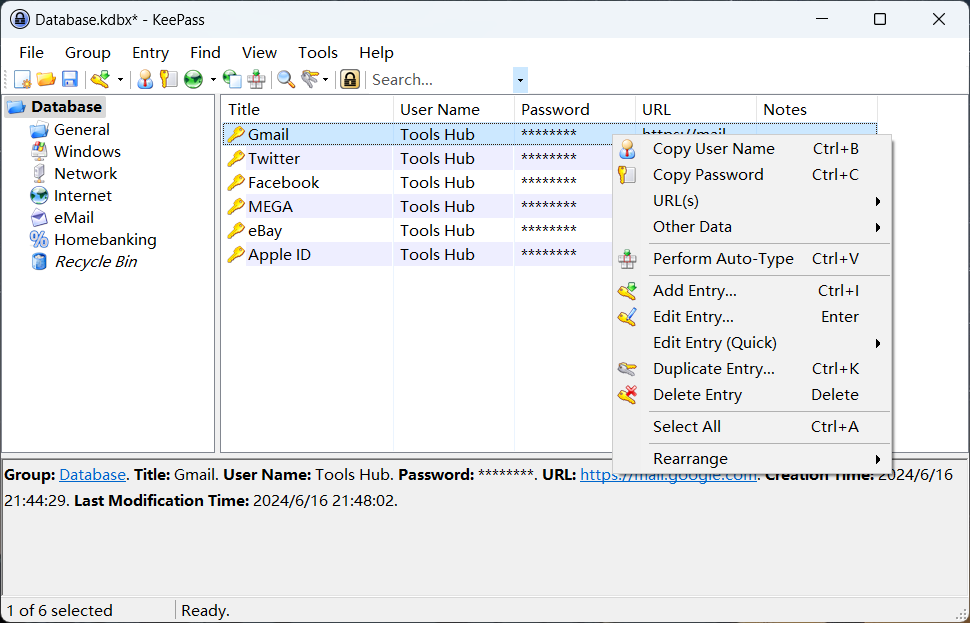KeePass
KeePass is a free, open source, light-weight and easy-to-use password manager, which helps you to manage your passwords in a secure way.
Tags:Productivepassword managerWhat is KeePass?
KeePass is an open-source password manager designed to help you securely manage your passwords and other sensitive information. In today’s digital age, the need for strong, unique passwords for each of your online accounts is more crucial than ever. KeePass offers a robust and user-friendly solution, ensuring that your passwords are safe, organized, and easily accessible. As an open-source tool, KeePass is continuously improved by a global community, providing transparency and reliability you can trust.
Key Features and Highlights
1. Strong Security
- KeePass uses industry-standard encryption algorithms (AES-256 and ChaCha20) to ensure your passwords and data are stored securely.
- Your database is protected by a master password or key file, giving you full control over access.
2. Easy to Use
- KeePass features an intuitive, user-friendly interface that makes managing your passwords a breeze, even for those who aren’t tech-savvy.
- Quickly add, edit, and organize your passwords with a simple and straightforward design.
3. Powerful Password Generator
- KeePass includes a built-in password generator that creates strong, unique passwords tailored to your specified criteria, ensuring maximum security for your accounts.
4. Auto-Type and Browser Integration
- Automatically fill in login details on websites and applications using KeePass’s auto-type feature, saving you time and effort.
- Browser extensions and plugins are available to integrate KeePass seamlessly with your favorite web browsers.
5. Open Source
- As an open-source project, KeePass’s source code is publicly available for review and contribution. This transparency ensures there are no hidden backdoors, and the community-driven development model keeps it up-to-date with the latest security practices.
6. Portability
- KeePass is portable, meaning you can carry it on a USB drive and use it on any computer without installation. This flexibility ensures you always have your passwords with you, securely.
7. Cross-Platform Compatibility
- KeePass is available on multiple platforms, including Windows, macOS, Linux, and mobile devices (via third-party ports). This cross-platform support ensures you can access your passwords from any device.
In summary, KeePass is more than just a password manager; it’s a comprehensive security tool that helps you take control of your digital life. With its strong encryption, ease of use, and extensive customization options, KeePass stands out as an essential tool for anyone looking to enhance their online security.