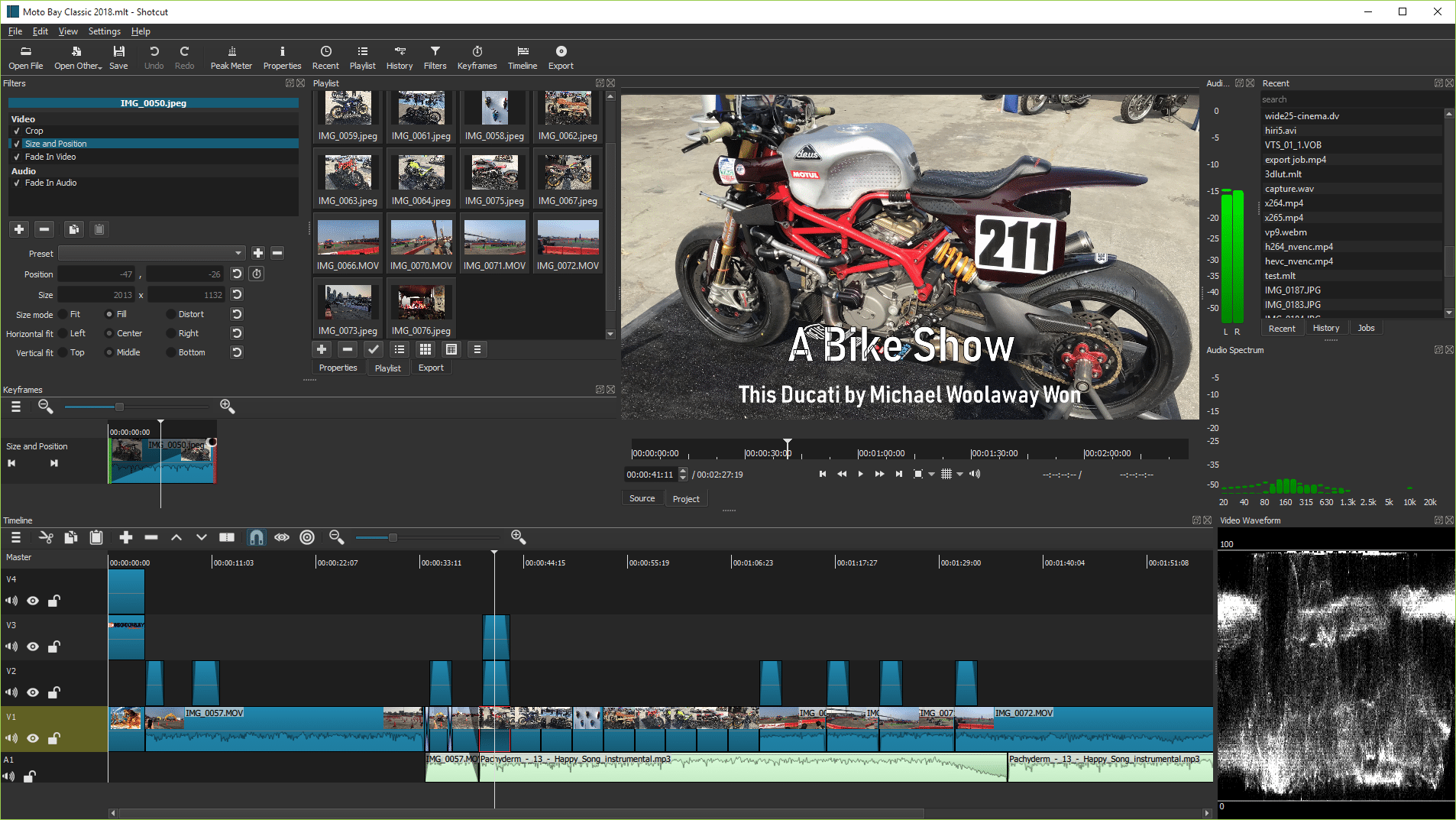Shotcut
Shotcut is a free, open source, cross-platform video editor for Windows, Mac and Linux.
Tags:Videovideo editorWhat is Shotcut?
Shotcut is a free, open-source, cross-platform video editing software known for its powerful features and excellent performance. This versatile tool supports a wide range of audio and video formats, allowing users to edit videos directly on the timeline without the need for imports. With its intuitive drag-and-drop interface and extensive library of filters and effects, Shotcut is a valuable resource for both beginner and advanced video creators.
Key Features and Highlights
1. Native Timeline Editing
Shotcut allows users to edit videos directly on the timeline, which supports multiple tracks and a non-linear editing workflow. This eliminates the need for media imports, making the editing process faster and more efficient.
2. Extensive Format Support
With support for hundreds of audio and video formats, Shotcut is compatible with nearly any media file type. This flexibility makes it a great tool for editors working with diverse video sources and ensures smooth compatibility across projects.
3. Wide Range of Filters and Effects
Shotcut offers an impressive selection of filters and effects that can be easily applied to video and audio tracks. These include color grading, chroma key (green screen), blurring, sharpening, and more, allowing users to enhance their footage with professional-grade adjustments.
4. Multi-Track Editing
Users can add multiple video and audio tracks to the timeline, providing the ability to layer and composite clips. This is ideal for complex editing projects where multiple elements need to be combined seamlessly.
5. Hardware Encoding and Network Stream Support
Shotcut supports hardware encoding, which speeds up the rendering process for users with compatible GPUs. It also offers network stream playback, allowing users to view streaming content directly within the software.
6. Video Capture and Webcam Processing
Shotcut includes built-in tools for screen recording and webcam video capture, which is useful for creating tutorials, video presentations, or live-streamed content. It can also process webcam images, giving users more creative control over their live footage.
7. Cross-Platform Compatibility
Available for Windows, macOS, and Linux, Shotcut provides a consistent user experience across different operating systems. This makes it easy to switch between devices and collaborate with other users, regardless of their preferred platform.
In summary, Shotcut is a robust, free, and open-source video editor that offers an array of professional features without the price tag. With its support for extensive formats, multi-track editing, and advanced filters, it’s an ideal tool for users of all skill levels looking to produce high-quality video content. Whether you’re performing simple cuts or advanced compositing, Shotcut provides the flexibility and functionality needed to bring your video projects to life.