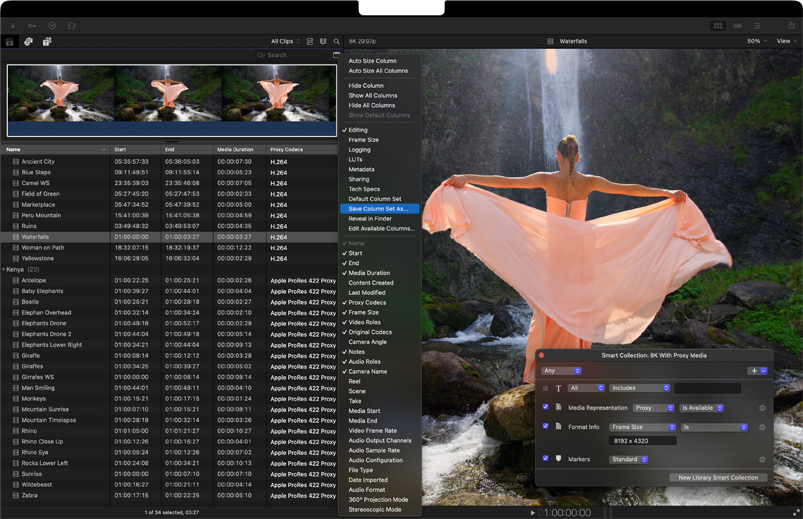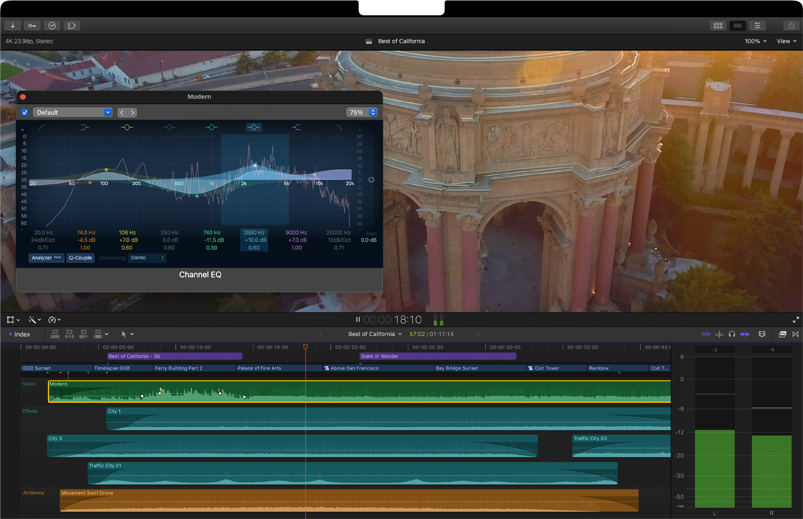What is Final Cut Pro?
Final Cut Pro is a professional-grade non-linear video editing software widely used by filmmakers, video editors, and content creators. Renowned for its powerful features and intuitive interface, Final Cut Pro is designed to handle everything from basic video edits to complex post-production tasks. Whether you’re editing a short film, a full-length feature, or content for social media, Final Cut Pro provides all the tools needed for media import, organization, editing, effects, and sound enhancement.
Key Features and Highlights
1. Magnetic Timeline
This innovative feature allows editors to easily manipulate clips on the timeline without worrying about gaps or misalignment. It enables smooth adjustments and automatically snaps clips into place, making the editing process more efficient.
2. Advanced Video Editing Tools
Final Cut Pro offers a range of powerful editing tools, including frame-by-frame preview, non-destructive color grading, dynamic zoom, variable speed control, reverse video playback, and more. These features give editors precise control over every aspect of their video projects.
3. Professional Audio Editing
With built-in audio equalizers, noise reduction tools, and advanced audio filters, Final Cut Pro ensures that your video’s sound is as polished as its visuals. The software also supports multichannel audio and advanced tuning options, making it a go-to choice for professional sound editing.
4. Support for Various Formats
Final Cut Pro is compatible with a wide range of video formats, making it easy to import and export media. Whether you’re working with high-definition footage or compressing videos for web use, Final Cut Pro offers versatile format support.
5. Efficient Media Organization
The software’s organizational tools help users manage large media libraries with ease. With features like keyword tagging, custom metadata, and smart collections, editors can quickly locate and organize assets for any project.
6. Real-Time Effects and Performance
The software’s optimized performance allows editors to preview effects, transitions, and edits in real-time without rendering, ensuring a smoother and faster editing experience.
7. Seamless Integration with Apple Ecosystem
Final Cut Pro is optimized for macOS, taking full advantage of Apple’s hardware and software ecosystem. It supports Mac-exclusive features such as Touch Bar controls on MacBook Pro, and seamlessly integrates with other Apple apps like Motion and Compressor.
8. Third-Party Plugins and Extensions
Final Cut Pro supports a wide array of third-party plugins and extensions, enabling users to expand the software’s capabilities with additional tools for motion graphics, effects, and more.
In summary, Final Cut Pro stands out as a robust and versatile video editing software that caters to the needs of professionals and advanced hobbyists alike. With its magnetic timeline, powerful editing tools, and seamless integration with the Apple ecosystem, Final Cut Pro streamlines the video production process from start to finish. Whether you’re working on a high-budget film or creating content for YouTube, Final Cut Pro provides the efficiency, precision, and performance needed to bring your creative vision to life.