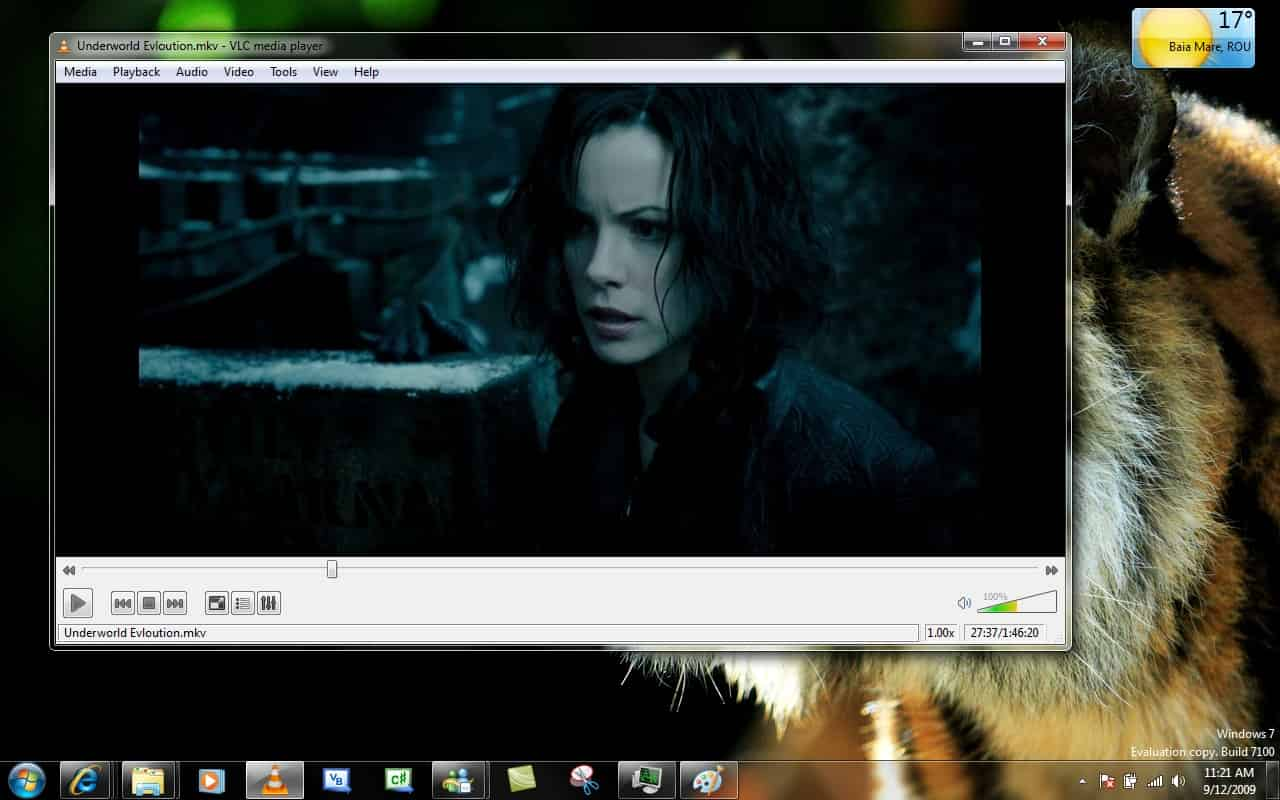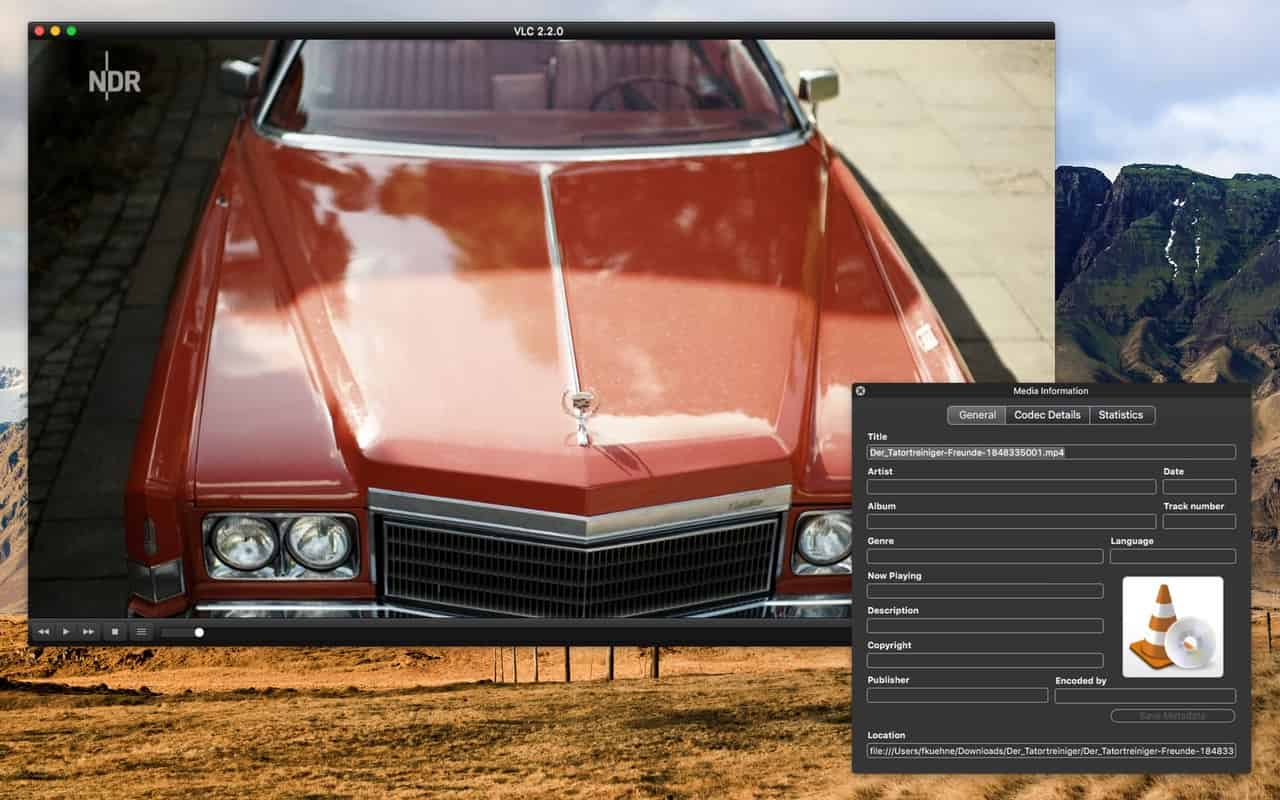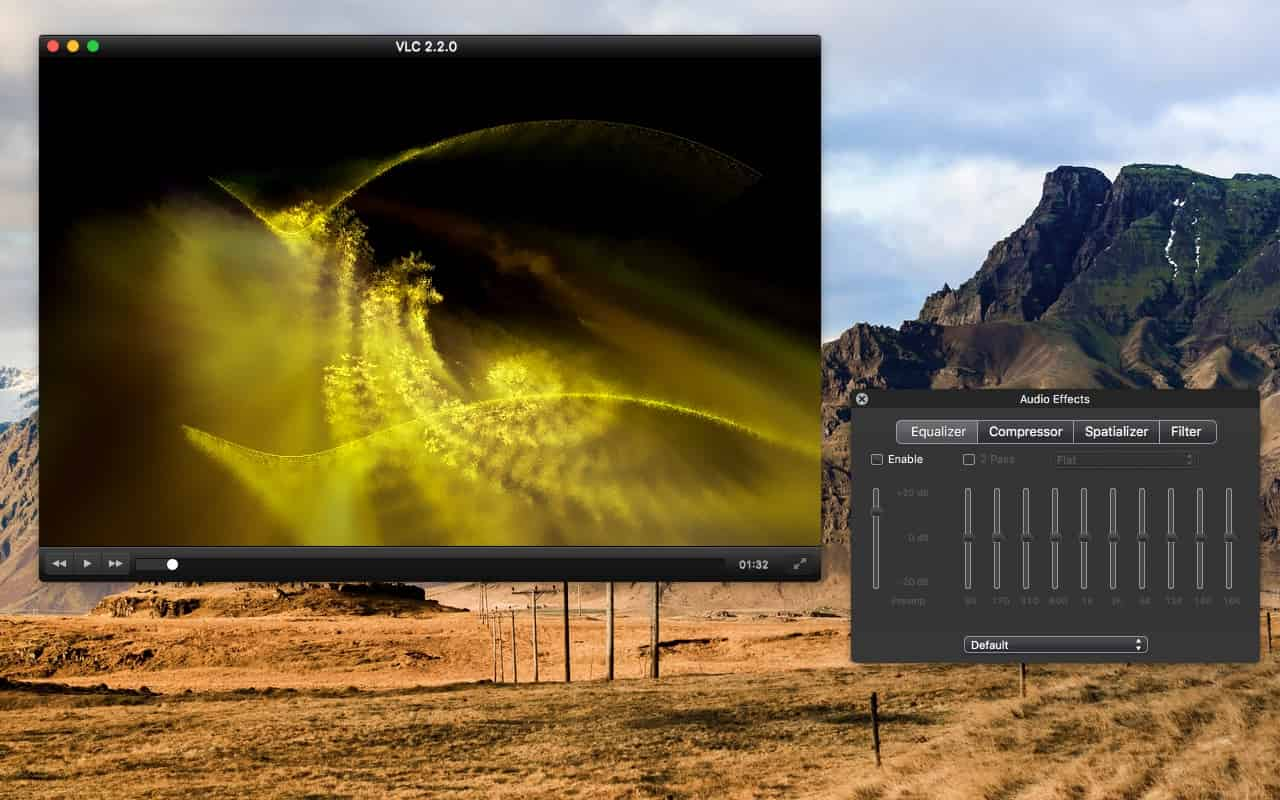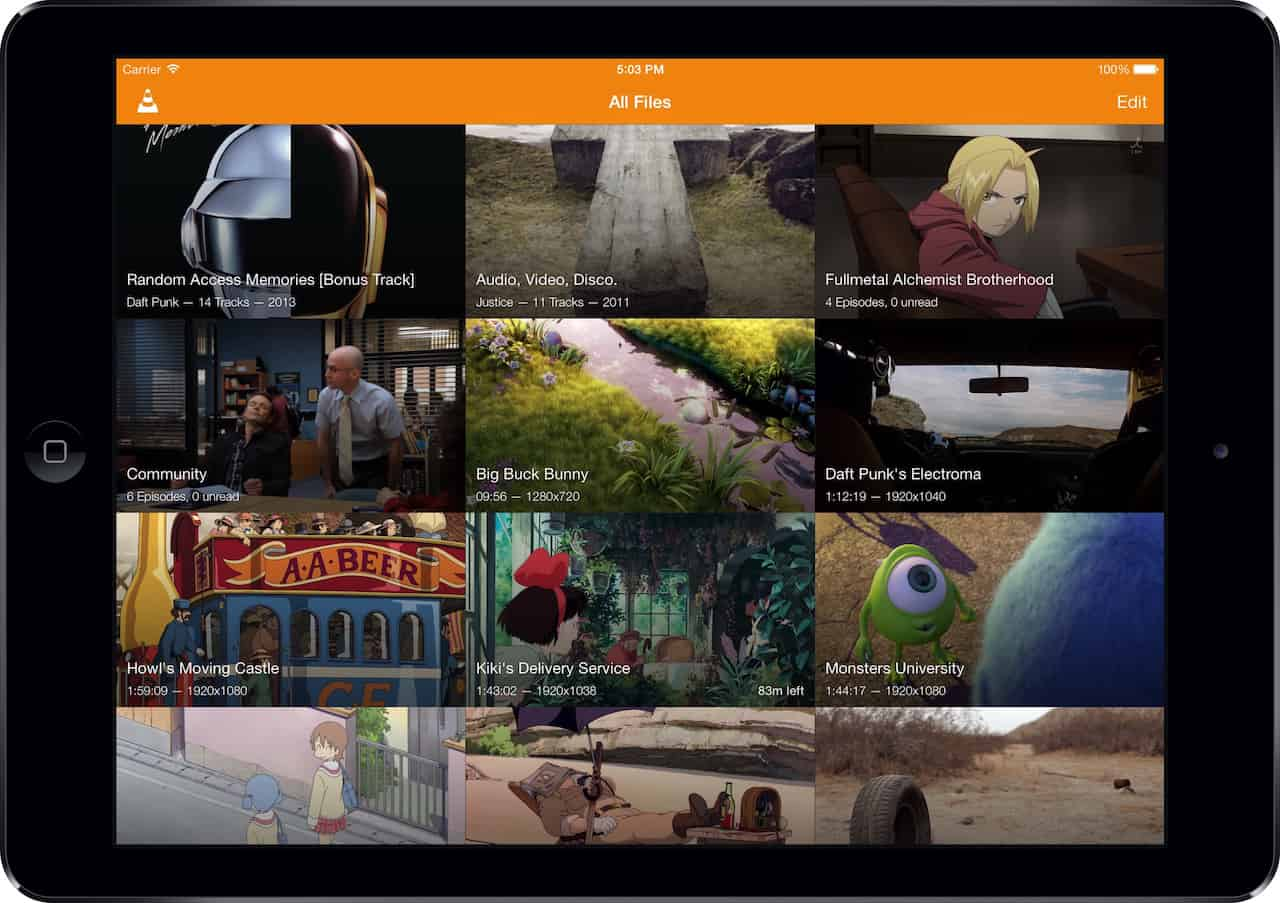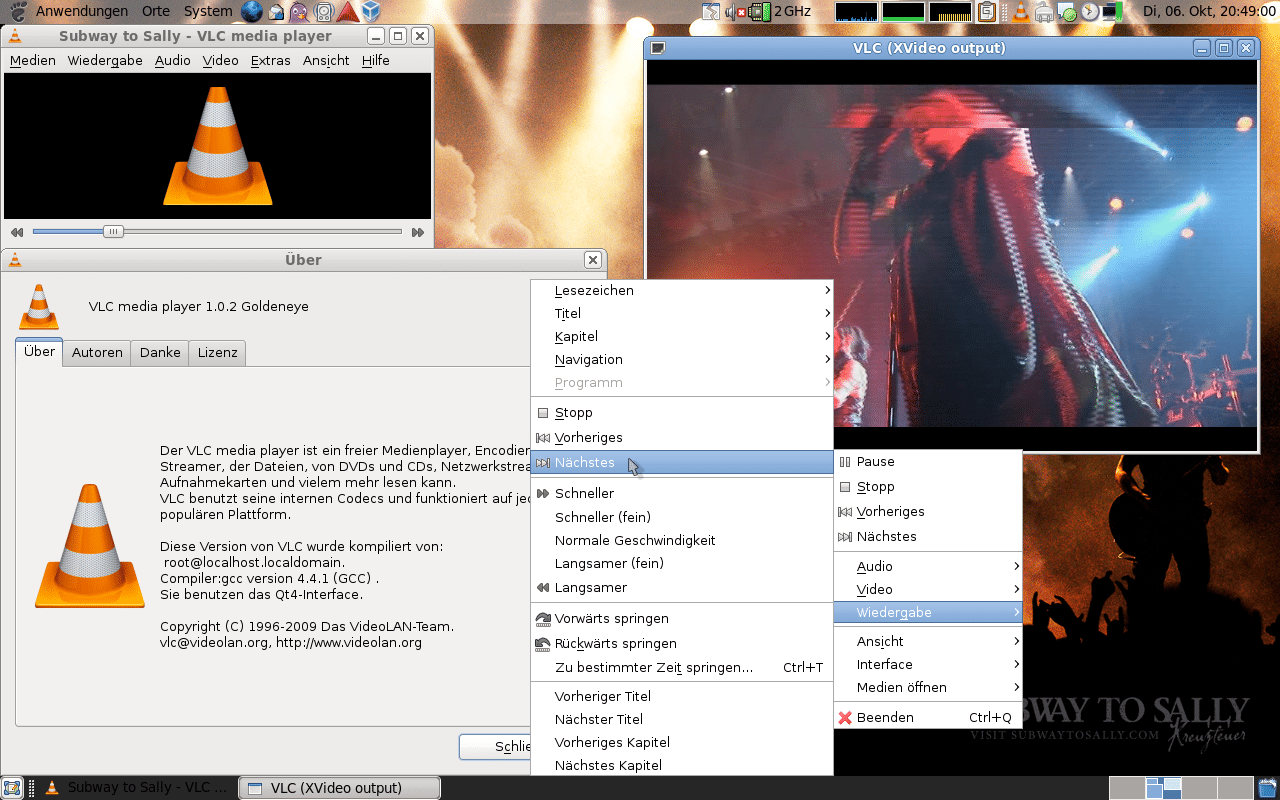What is VLC?
VLC is a powerful, open-source, cross-platform multimedia player that supports an extensive range of audio and video formats. Whether you want to play locally stored media files, DVDs, CDs, VCDs, or stream online content, VLC has you covered. Known for its wide compatibility, it can run seamlessly on various operating systems, including Windows, macOS, Linux, Unix, Android, and iOS. VLC is not only a media player but also doubles as a media server, offering capabilities like media conversion, video recording, and live streaming. Its flexibility and robust feature set make it one of the most popular media players worldwide.
Key Features and Highlights
1. Wide Format Support
VLC can handle almost any audio or video format you throw at it, from common formats like MP4, MP3, and AVI to more specialized ones like OGG, FLV, and MOV. This eliminates the need for external codecs, making VLC a reliable all-in-one solution for media playback.
2. Streaming and Broadcasting
VLC isn’t just for local files—it can also stream online content. It supports various streaming protocols, enabling users to access live streams and online radio stations. In addition, VLC can function as a streaming server, allowing you to broadcast media across a network in unicast or multicast modes.
3. Customizable Playback
VLC includes a wide array of customization options for audio and video. Users can adjust color settings, apply filters, rotate and zoom videos, and use various audio effects. This customization makes VLC a favorite among advanced users who want more control over their media experience.
4. Recording and Media Conversion
VLC can also record videos from your desktop or online sources. Additionally, it offers a built-in media converter that allows users to convert files between formats, making it a versatile tool for managing multimedia content.
5. Cross-Platform Compatibility
One of VLC’s standout features is its ability to run on multiple platforms. It supports Windows, macOS, Linux, and Unix, as well as mobile platforms like Android and iOS, ensuring a seamless experience across devices.
6. Portable Version
VLC offers a portable version that doesn’t require installation. You can store it on a USB drive and use it on any computer without leaving a trace. This makes it an excellent tool for professionals who need a reliable media player on the go.
7. Free and Open-Source
As an open-source project developed by the VideoLAN community, VLC is completely free to use, with no ads or spyware. Its open-source nature also ensures that it is continually updated and supported by a global community of developers.
In summary, VLC is much more than a simple media player. With its vast support for different file formats, cross-platform functionality, and advanced features like streaming, recording, and media conversion, it is a go-to tool for media enthusiasts, professionals, and casual users alike. Its flexibility, portability, and open-source foundation ensure that it remains one of the most reliable and versatile media players available.