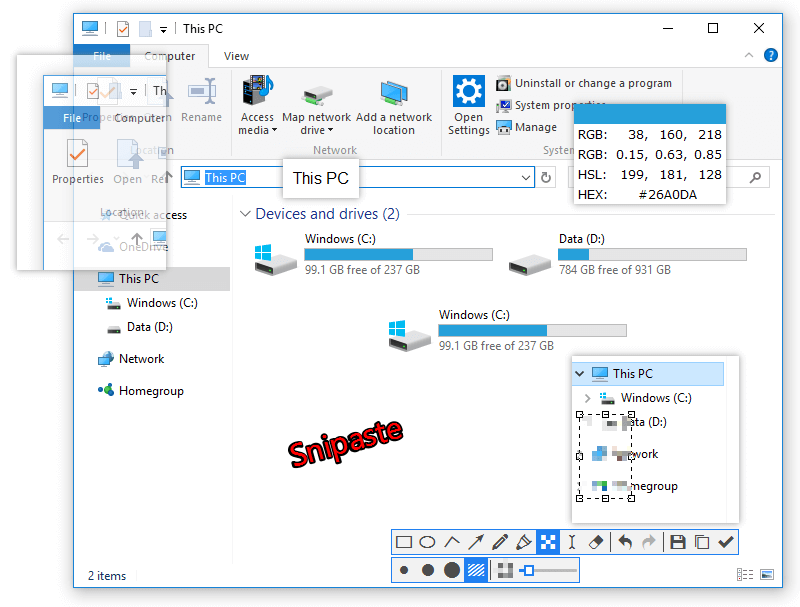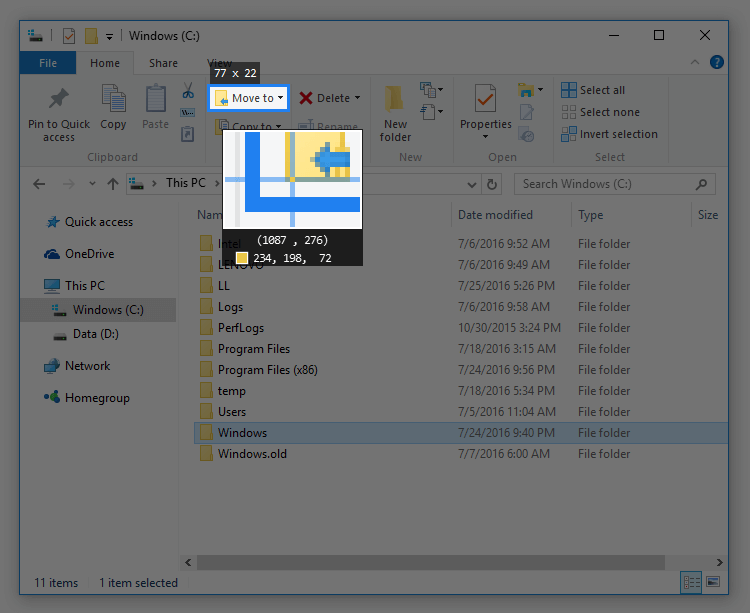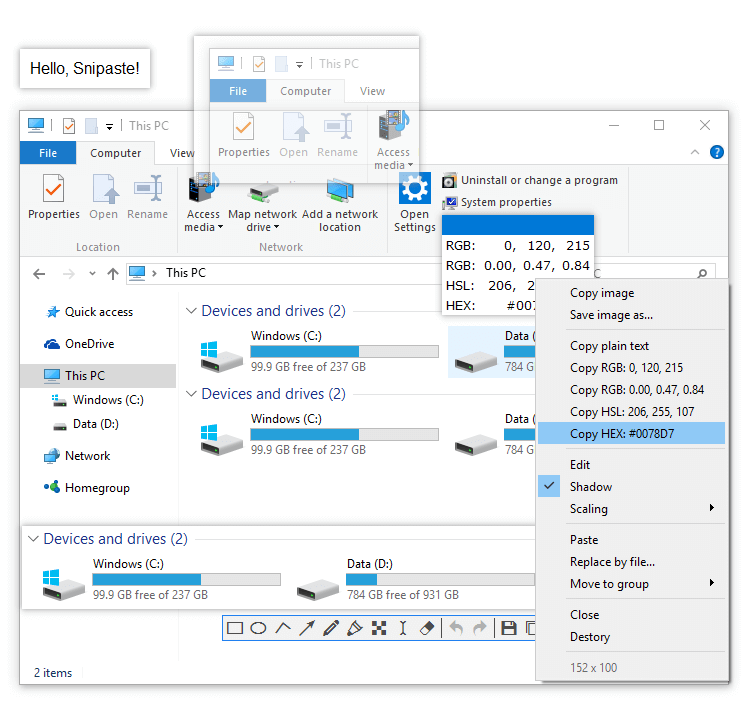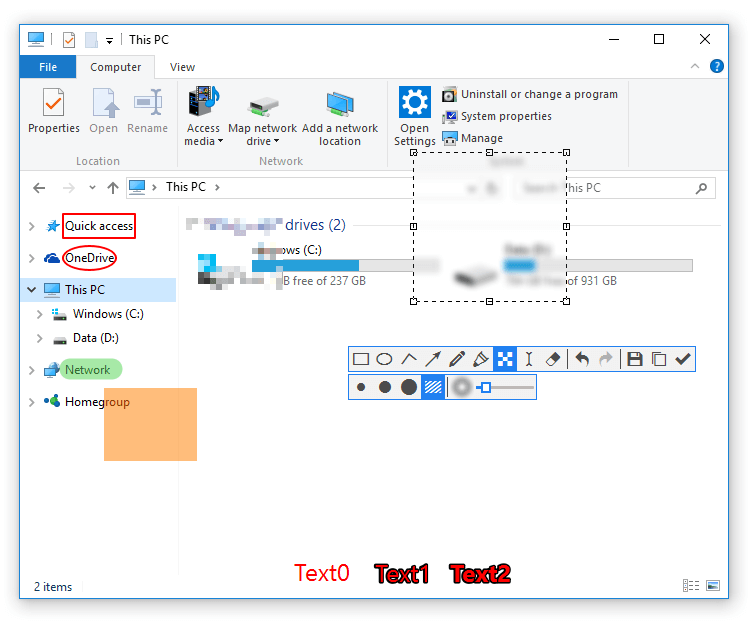Snipaste
Snipaste is a simple but powerful snipping tool, and also allows you to pin the screenshot back onto the screen.
Tags:ImagescreenshotWhat is Snipaste?
Snipaste is a simple but powerful snipping tool, and also allows you to pin the screenshot back onto the screen. It’s a free-to-download tool available for Windows and Mac operating systems. Highlighted by its simplicity, Snipaste app positions its product as a tool to boost its user’s productivity, and with its simple design and function, its mission to help its users is highlighted by its features. To supplement Snipaste’s simple functions, the software makes up for it by providing what its users want, disregarding unnecessary UI designs, and instead focusing on the program’s functionality.
Key Features and Highlights
1. Easy Screenshot Capture
With Snipaste, capturing screenshots is as simple as pressing a hotkey. You can capture the entire screen, a specific window, or a custom-selected area with ease.
2. Powerful Annotation Tools
Snipaste offers a comprehensive set of annotation tools, including text, arrows, shapes, and blur effects. These tools make it easy to highlight important information and add context to your screenshots.
3. Image Pinning
One of Snipaste’s standout features is the ability to pin images to your screen. This allows you to keep reference images visible while you work, enhancing productivity and reducing the need to switch between windows.
4. Color Picker
Snipaste includes a built-in color picker, enabling you to quickly identify and use colors from any part of your screen. This is particularly useful for designers and developers.
5. Clipboard Integration
Snipaste seamlessly integrates with your clipboard, allowing you to paste images directly into other applications or save them for later use.
6. Image Editing
Beyond basic annotations, Snipaste offers advanced image editing features, such as cropping, resizing, and rotating, giving you full control over your screenshots.
7. Lightweight and Fast
Despite its powerful features, Snipaste is lightweight and fast, ensuring that it doesn’t slow down your system.
8. Cross-Platform Compatibility
Snipaste is available on Windows and macOS, ensuring that you can use it regardless of your operating system.