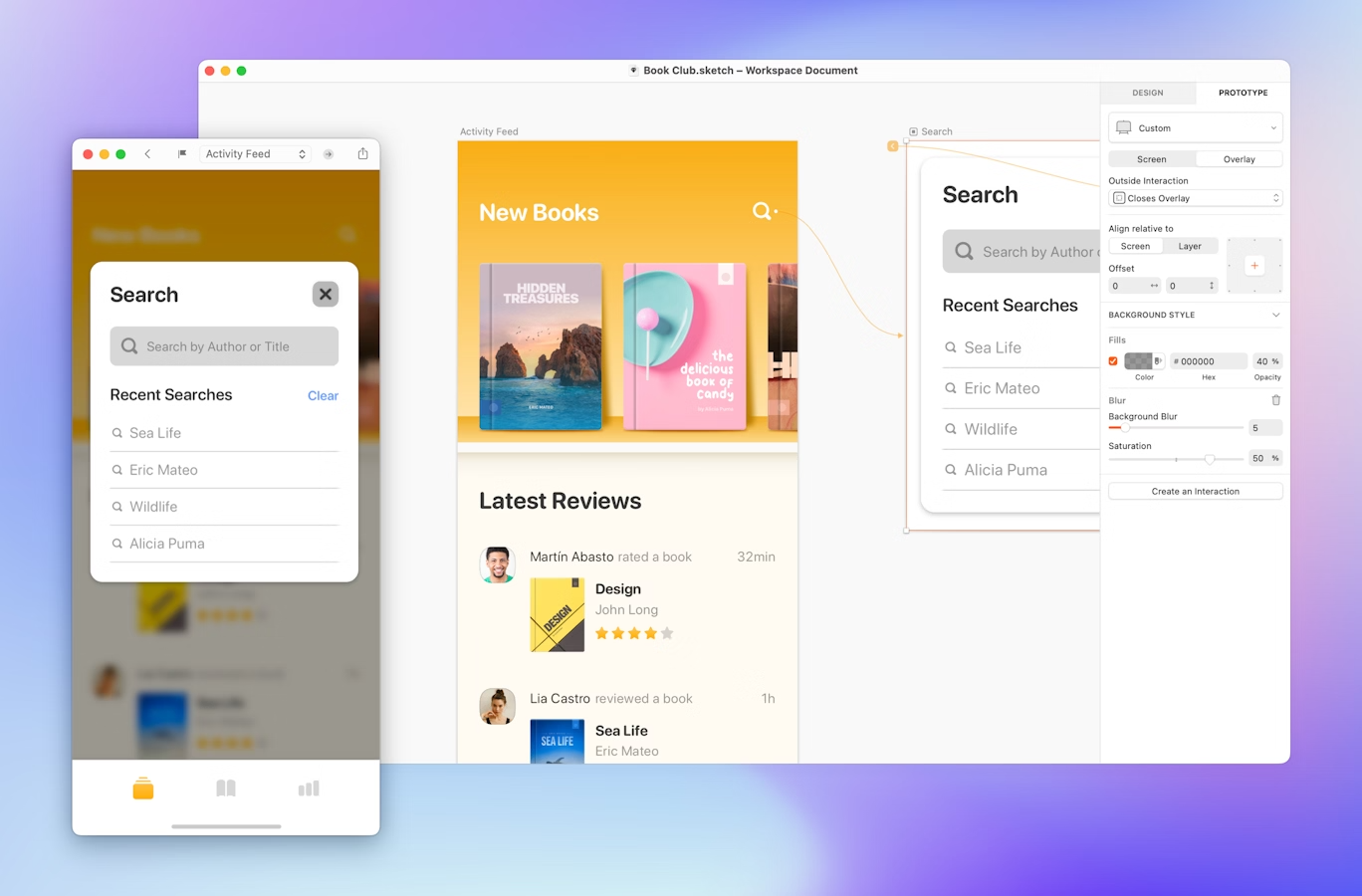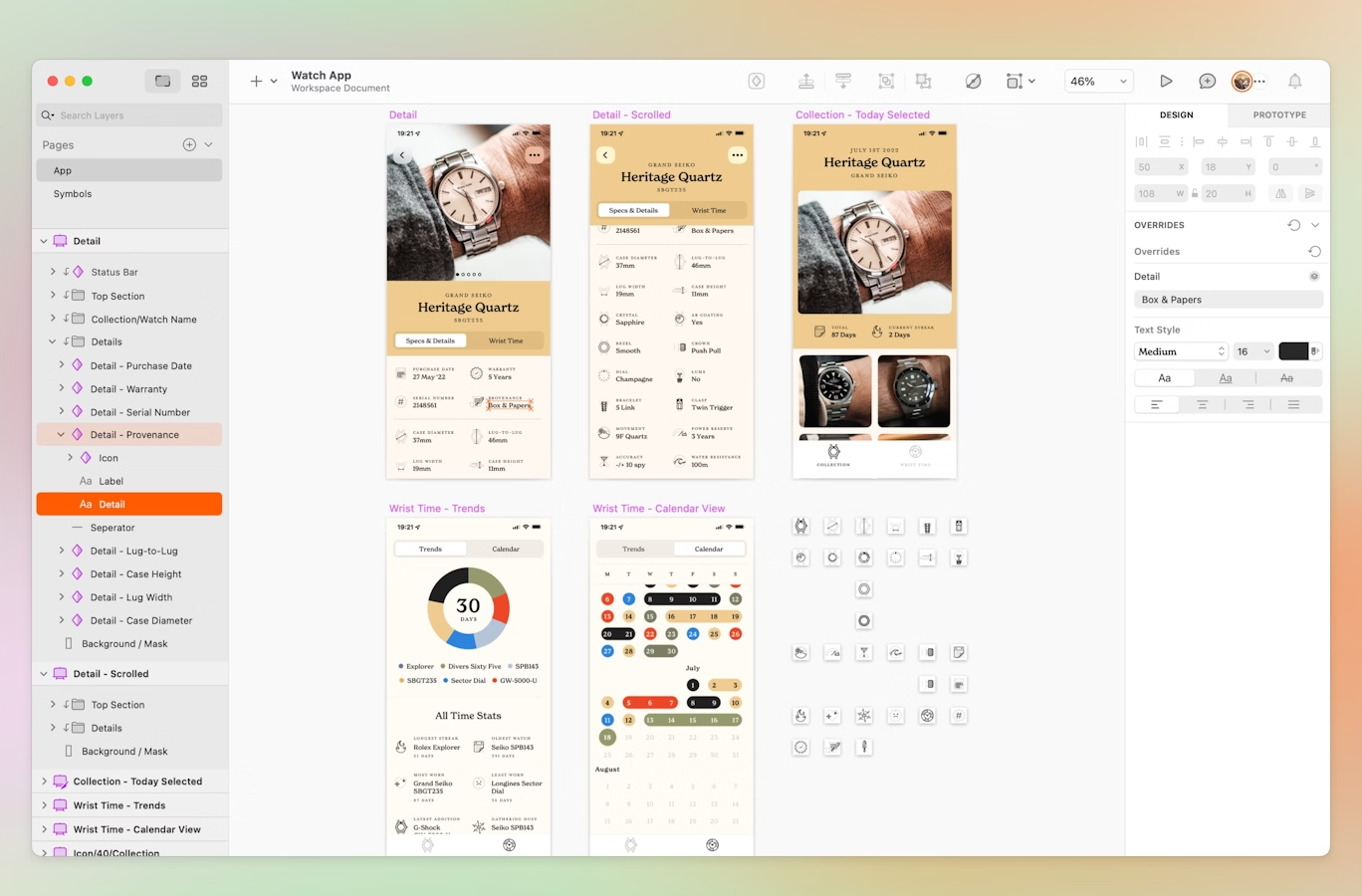Sketch
Sketch is the all-in-one platform for digital design — with collaborative design tools, prototyping and developer handoff.
Tags:Creativegraphic designWhat is Sketch?
Sketch is a powerful vector graphics design tool specifically built for macOS, widely popular among designers for UI, mobile app, and web design. Known for its simplicity, ease of use, and robust features, Sketch allows designers to create and edit vector graphics efficiently, enabling them to produce high-quality design work. With its intuitive interface and a comprehensive set of design tools, Sketch is a go-to tool for both beginners and experienced designers looking to streamline their design workflow.
Key Features and Highlights
1. Vector Drawing Capabilities
Sketch offers a full suite of vector drawing tools, allowing designers to create scalable designs without losing quality. The vector editing capabilities are precise and flexible, making it easy to create complex shapes and designs.
2. Design Tools
Sketch provides a wide range of design tools, including boolean operations for shape combinations, advanced text styling, and pixel-perfect rendering. These tools help designers achieve professional-grade designs with ease.
3. Auto Layout
Sketch’s Auto Layout feature allows designers to create responsive designs that adapt to different screen sizes. This is especially useful for mobile and web design, where layouts need to be flexible and consistent across various devices.
4. Multiple Device Previews
Designers can preview their work on multiple devices simultaneously, ensuring their designs look great on different screen sizes and resolutions. This feature is invaluable for testing and refining mobile app and web designs.
5. Unlimited Canvas
Sketch offers an unlimited canvas, giving designers the freedom to work on large projects without constraints. Whether you’re designing for multiple screens or creating detailed mockups, the expansive canvas makes it easy to manage complex projects.
6. Design Systems and Reusable Components
Sketch allows for the creation of reusable components, styles, and symbols, which can be shared across projects. This ensures consistency and speeds up the design process, making it ideal for building design systems.
7. Powerful Export Options
With Sketch, exporting assets is simple and efficient. Designers can export assets in multiple formats and sizes, making it easy to hand off designs to developers or prepare them for publication.
8. Plugin Ecosystem
Sketch boasts a rich plugin ecosystem, offering a wide variety of plugins that extend its functionality. From design systems to prototyping tools, the plugins available help designers speed up their workflow and add advanced features to their projects.
9. Collaboration and Cloud
Sketch supports collaboration through its cloud-based features, allowing teams to share, comment, and work on designs together. The ability to save work in the cloud ensures that your designs are accessible from anywhere and makes collaboration seamless.
In summary, Sketch is a versatile and powerful vector graphic design tool tailored for macOS, widely recognized for its ease of use and comprehensive feature set. Whether you’re designing user interfaces, mobile apps, or websites, Sketch provides all the tools you need to bring your ideas to life. With its advanced vector editing capabilities, responsive design tools, and extensive plugin ecosystem, Sketch streamlines the design process and enhances productivity. Its cloud-based collaboration features further enhance its appeal, making it a top choice for design teams. If you’re looking for a reliable, feature-rich design tool that caters to both beginners and professionals, Sketch is an excellent choice.